Life-less: What Happens If You Delete Life 360

Discover what happens when you delete Life 360 and which alternatives may suit you best. Explore common reasons for deleting Life 360 and how to navigate this process properly. Find out a better way to stay connected via Phone Locator.
Contents:
Location sharing may be overwhelming and annoying. Though Life 360 aims to keep users informed about each other’s activities, it may still feel too intrusive and disturbing. In search of extra privacy and complete control over their data, some users come to think “What happens if I delete Life 360?”.
Learn how to stop location tracking for good, what are the effects of deleting Life 360, and how to do it properly. See an alternative option for curious users at the end of our material.

Reasons Why People Delete Life 360
Location-tracking apps like Life 360 offer different features to monitor family or friends in real time and control who urgently needs it. However, like any other app, it is full of benefits and drawbacks, and the last of which may be crucial. Thus, one may opt to get rid of the app rather than cope with it. What are the most common reasons why people decide to bid farewell to Life 360?
Total Control And Other Privacy Concerns
Those who consider deleting Life 360 usually complain of constant monitoring and lack of privacy. Most users wonder to what extent users’ personal data is being monitored and shared and if it is safe enough to rely on. Parents and caregivers may abuse its features, while the company itself may sell the location data to third parties.
Technical Issues
Recent reports have shown that Life 360 faces technical issues that frustrate users. Inaccurate location tracking, glitches, and frequent crashes badly affect users’ loyalty and the entire user experience.
To Many Buttons
An overloaded interface is also the reason why users may abandon Life 360. However, the more features it has, the more users it keeps covered, people wish to see a simpler app and enjoy it without getting confused or overwhelmed. Otherwise, they resort to drastic measures and delete the app.
What Happens When You Delete Life 360
As soon as a user deletes Life 360, the app stops delivering relevant information about their location. While it may be the only solution for some people, others may get scared of losing control and ensuring security. It also means that a user is no longer able to use the features and control their own data previously shared with the app.
When deleted, the app will not share your location but display the last place you have been to and show a “No network or phone off” alert or the like.
How To Delete Life 360?
There are two ways to get rid of Life 360 that have different outcomes and possible options to revert it. Users may either uninstall the app or delete the account.
Uninstalling The App
The first idea to come up with is to delete the app from your device. Hold the Life 360 app icon and choose “Remove App” or “Uninstall” depending on the operating system.
Note that uninstalling the app from your device does not presuppose deleting your data from the app. This means that everything you have shared with Life 360 is stored there for a while. If necessary, you can reinstall the application and log in as usual.

Deleting The Account
If you want to step further and delete the Life 360 account entirely. To do so, tap on the Settings icon at the upper left corner, select “Account” and choose “Delete Account” in the Account Management section. There you will be informed about conditions and consequences for you to accept.
“What happens when I delete my Life 360 account?” you may ask. However, your data will not be instantly removed, soon after your account will disappear from the Circles and contact lists. This cannot be undone, so make this decision reasonably.
More To Explore: Phone Locator
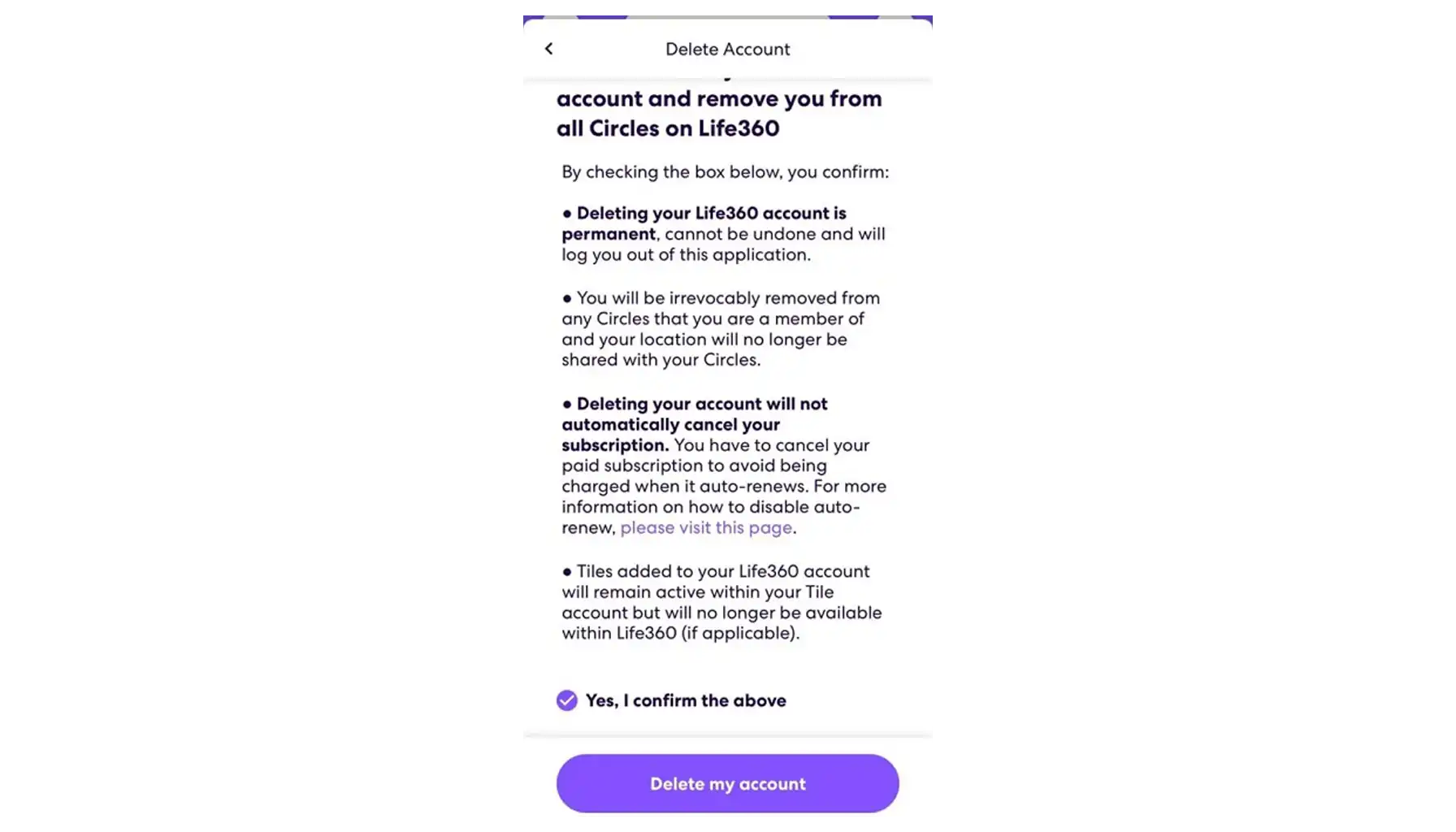
If you are here on this page, you are probably not satisfied with Life 360. Then, why not try an alternative? Among various options, Phone Locator stands out as a modern yet classic app for location tracking.
Phone Locator, a competing location-sharing app, is one step closer to the next-generation applications as it combines both classic features and the latest technologies.
Focus On Privacy
Its privacy-focused approach attracts more and more users. They are always free to choose whether they want to share the location data or not without deleting it as users obtain total control over their private information.
Transparency In All Aspects
Moreover, Phone Locator’s transparent policy does not leave users questioning how their data may be used, whom to communicate with in challenging situations, and how to navigate the app.
Customizable Features
Although many apps offer a range of diverse features, Phone Locator makes it possible for users to customize them, according to the user preferences. You can adjust settings to leverage the app’s functionality and find the best configuration ever.
Latest Technologies Integration
Nowadays, the incorporation of cutting-edge advancements like AI has become increasingly prevalent. Phone Locator keeps up with contemporary trends and integrates these latest technologies to enhance the app’s functionality. AI Assistant helps to answer different questions, from when it is the best time to travel to where to seek immediate medical care.
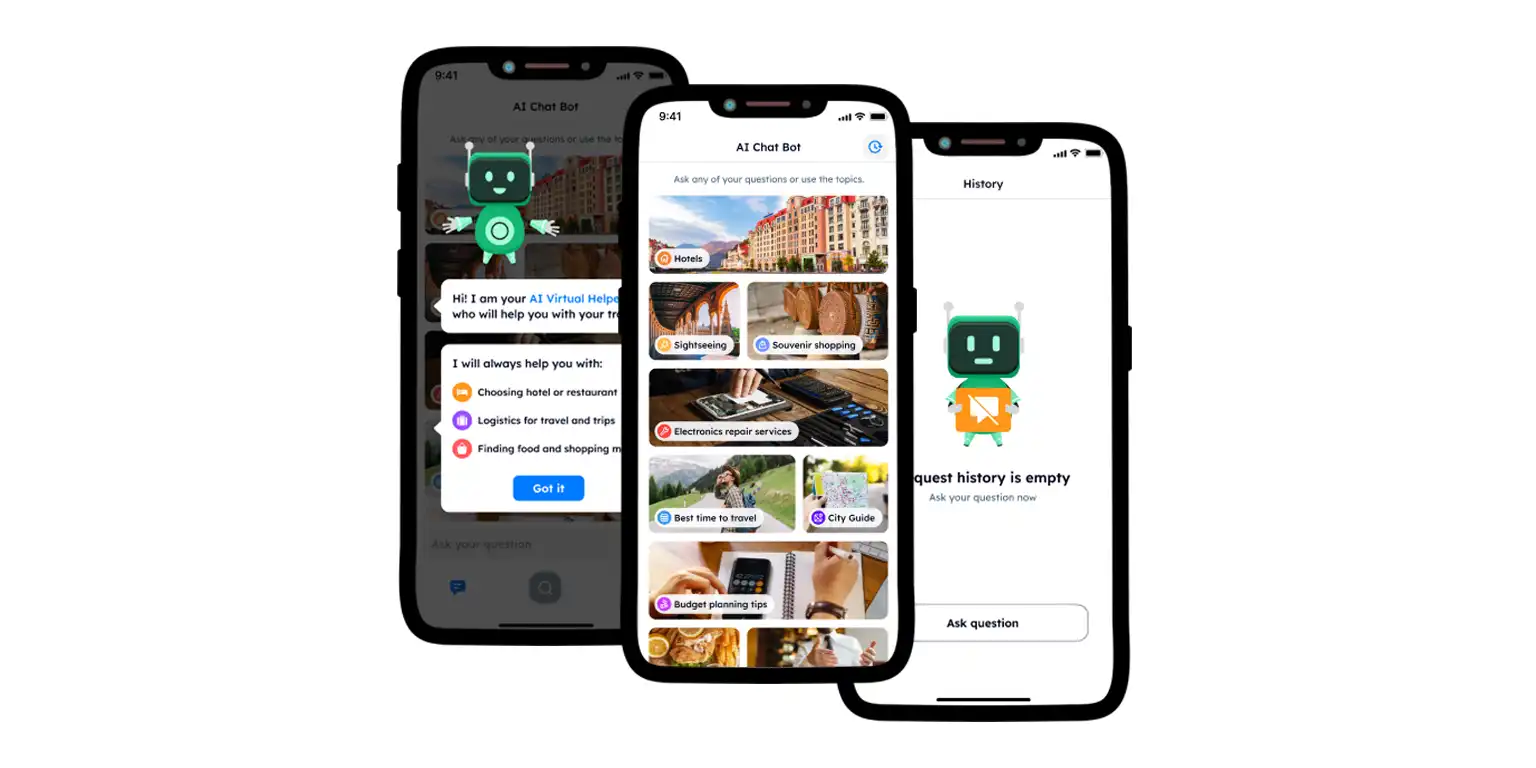
In moments of digital overload, people wish they could shut down all the applications and get disconnected. While the idea of deleting the apps forever may seem acceptable, it is essential to consider the benefits and drawbacks thoroughly. Perhaps, exploring apps like Phone Locator could be the best option for you and your family.
Try now - track locations with our app and enjoy
Get started