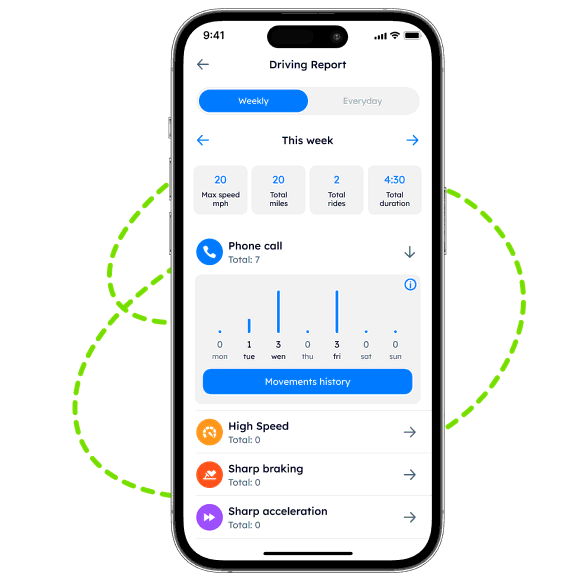Safety first: Driver’s protection beyond the limits
Knowledge is power, and keeping track of your family members as they drive is a chance to keep them protected from afar. The app’s system is here to hold your nerve and provide relevant information about their driving behavior and emergencies. Explore Crash Detection on Phone Locator, Top Speed of other users, and SOS alerts with confidence and ease.
Phone Usage
Monitor the frequency and duration of mobile phone use while driving to identify distractions and weak spots.

Speed Analysis
Track instances of driving at speeds above safe or legal limits to take a look at speeding behavior.
Braking Habits
Observe events of abrupt and forceful braking which indicate potentially unsafe or aggressive driving practices.
Acceleration
Measure moments of rapid acceleration and keep track of quick and forceful speeding up.

Never let your worries rule. Track your driving patterns in one place
Receive reports about those who drive cars in your Circle and rest assured everyone is safe all the time.
ExploreWhy Choose Us?
250,000+
Downloads
4,5
Rating in the App Store
91%
Satisfied users
They use our app and love it, too
Protection usually comes from the loved ones, so let them leverage this opportunity for good.
The analyses of your family members’ rides are always shared within the Circle for one to know the statistics, such as speed, acceleration, braking patterns, and phone usage to make room for improvements yet chill.

FAQs
Why is Phone Locator not showing speed?
In most cases, Phone Locator is not showing speed because of system settings, i.e., disabled location services in your devices or the app itself. Internet connection or stability of your Internet providers also matter.
How to stop Phone Locator from tracking your speed?
How to turn off the speed on Phone Locator without anyone knowing? Disable GPS, Bluetooth, and Wi-Fi, adjust the app’s permissions, or toggle the relevant slider off. What happens when you turn off drive detection on Phone Locator usually comes down to paused tracking, but do you really need it?
How does Phone Locator Crash Detection work?
Phone Locator’s Crash Detection works with the use of the phone’s sensors, i.e., the accelerometer and gyroscope, to detect sudden impacts or abrupt changes in motion that indicate a potential vehicle crash, triggering an alert for emergency assistance.
What does “Drive Detection Paused” mean on Phone Locator?
Some people may eventually wonder “Why can't I see speed on Phone Locator?” In essence, “Drive Detection Paused” means that the app has temporarily stopped monitoring and recording driving activity due to the phone’s settings, battery-saving measures, or loss of GPS signal.
Do not hesitate – try this app today and let your family be protected from now on
Try now