Life360 and Phone Locator: What Can They See?

Discover the capabilities of Life 360 and Phone Locator in tracking your location and maintaining privacy. Understand how these apps ensure safety while respecting personal data. Decide what is better to choose: app classics or modern technologies?
Contents:
Nowadays, as people use more and more apps of all kinds, the issue of personal data privacy becomes even more critical. Location-tracking apps, such as Life 360 and Phone Locator, are subject to public distrust and doubt. Users may wonder, “What can Life 360 see? And why does Phone Locator know my contacts?”
To address those concerns, why not explore how Life360 and Phone Locator really work, which features based on your data they may offer, and how to use them the right way?
What Do Life 360 and Phone Locator Track?
In order to operate correctly, location-tracking apps like Life 360 and Phone Locator need to gain access to your device and analyze the data you grant permission to. However, history knows lots of examples when personal data was stolen, sold, and then exploited by wrongdoers. Due to this fact, users may doubt if Phone Locator or Life 360 can see what you are doing on your phone and how safe it may be.
Hopefully, as both companies claim, they only monitor precise location and movements via GPS, Cellular networks, Wi-Fi hotspots, etc., and may access user’s contacts and the battery status. As for location tracking, it also detects speed, driving and walking behavior, and places one frequently visits. Battery life is to be monitored, too, as some of the features may pause because of the low battery or battery-saving modes.
Location-tracking apps usually do not obtain extra private information like browser history, messages, or photos. Only spy apps do. This is why we recommend that you not use any of them but rely on trustworthy and legally secure software (Life360 and Phone Locator included).
What Can You See On Life 360 and Phone Locator?
Although Life 360 and Phone Locator are similar apps, apart from location tracking and other “trivial” functions, there are unique and thoroughly designed features we cannot but mention here.
Life 360
Comprehensive Driving Behavior Analysis. The app pays special attention to how a driver acts on the road and offers what may be improved. Life 360 tracks speed, acceleration, braking, and phone usage while driving.
SOS Alerts. If something happens (a car crash or other emergencies), the app notifies designated contacts and emergency services, providing a complete report of what went wrong.
Crime Reports. For the sake of maximum safety degree, Life 360 integrates local services to pass on relevant information about criminal activity to their users.
24/7 Roadside Assistance. What Life 360 does monitor is road traffic statistics and how users drive their cars. With the paid subscription, one will be granted free towing (5 to 50 miles), on-road refueling, tire changes, and so on.
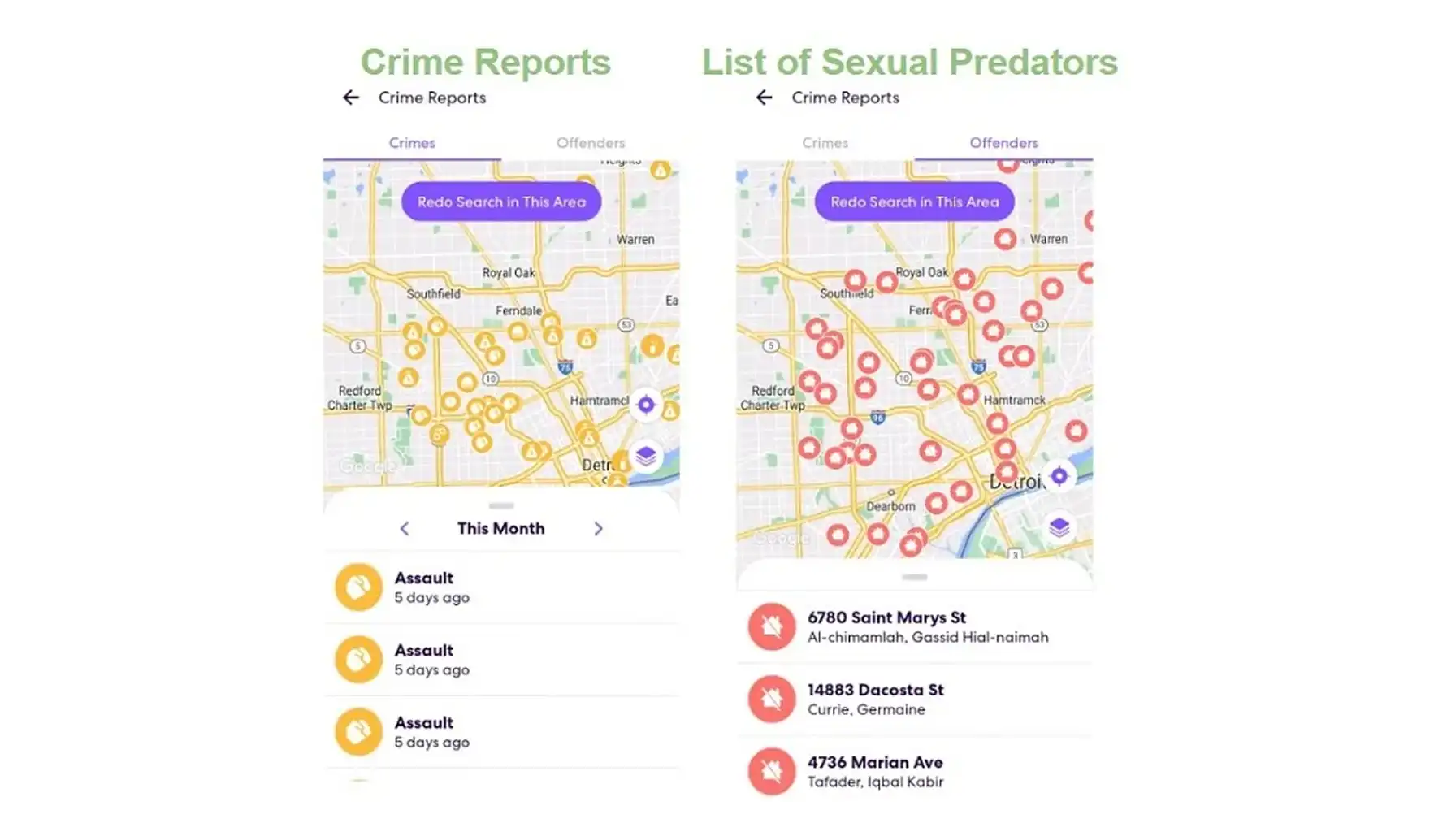
Phone Locator
Customizable Privacy Settings. The app provides users with detailed settings and options to customize privacy settings and control who can see one’s whereabouts and what can be tracked by the app.
Battery Optimization. Phone Locator was designed with battery optimization in mind, which ensures that the location tracking feature does not excessively drain battery life. The app’s performance remains equally high whenever it is used.
Invisibility Mode. Sometimes people wish to get away from it all and hide their location. For this purpose, there exists an invisibility mode. This feature provides users with additional privacy control and allows them to their hide location from the chosen group or members.
AI Assistant. Following the modern trends to implement AI chatbot and use it on the app. It can offer personalized recommendations and find answers to your questions. Enhanced user experience is guaranteed.
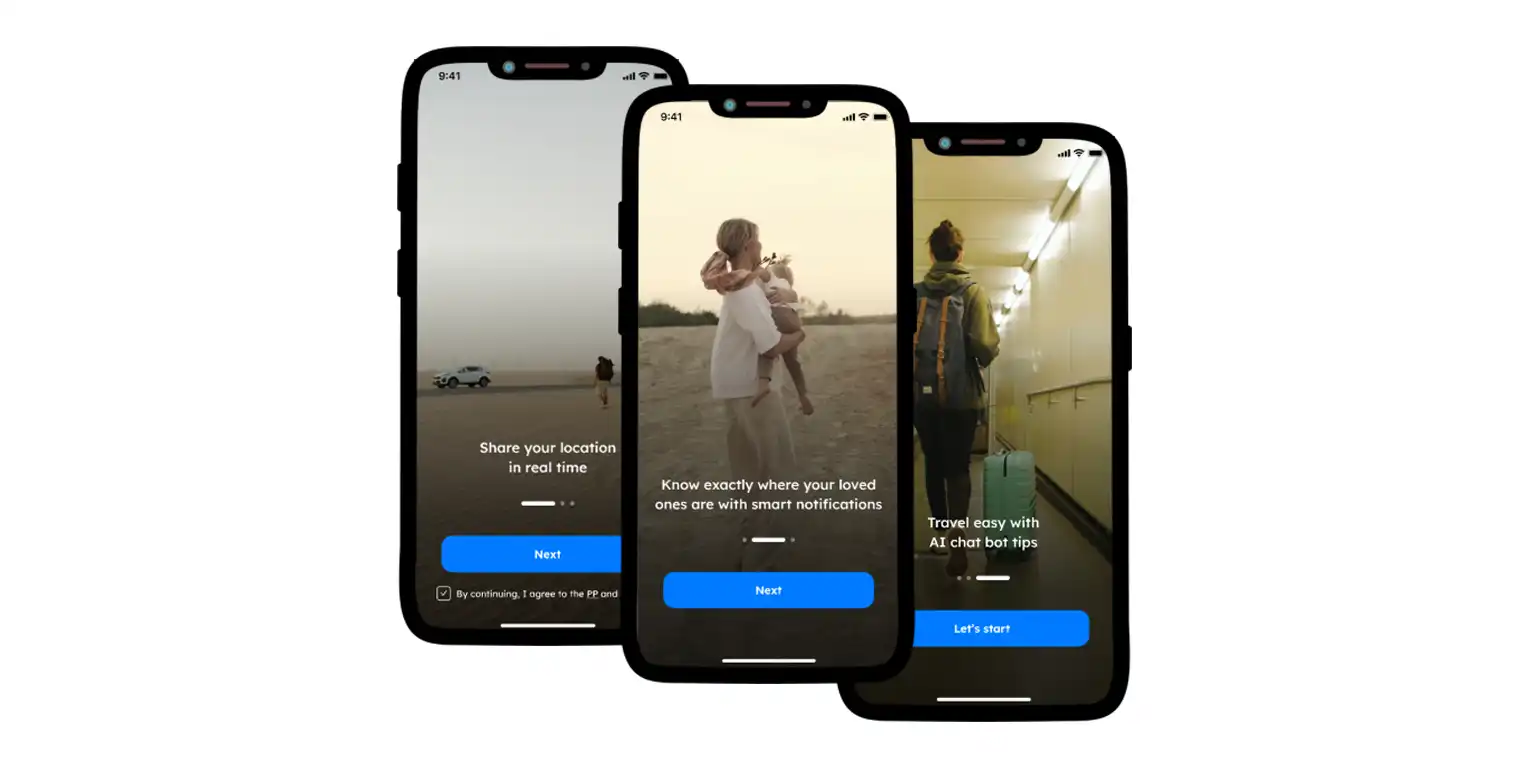
Parental Control and Family Safety
One of the main reasons why users turn to apps like Life 360 and Phone Locator is to ensure the safety and well-being of their families. Parents, for example, may set digital boundaries around the chosen area and get alerts when their children enter or leave it. Thus, by leveraging the apps, users may completely enjoy the benefits of enhanced safety and virtual communication.
Generally, location tracking is what you all can see on Life 360 and Phone Locator while other aspects remain unnoticed. Yet, these apps may serve as support devices for people to stay safe and connected to the outside world. Let us see how to set Phone Locator up correctly and not miss anything.
Getting Started with Phone Locator
Download the App.
Phone Locator is available on the App Store and Google Play Store, providing users with the options of free and premium plans. With the premium account, you will be given a complimentary 3-day trial to evaluate if it suits you well and if you are ready to pay for the subscription.
Grant Permissions.
To enable Phone Locator to function effectively, ensure that you grant essential permissions to your device's location services, contacts, and notifications. Without it, it may not operate correctly.
Create an Account or Log In.
Once the app is installed on your device, launch it and follow the on-screen instructions to either create a new account or log in to the existing one.
Explore Features.
Dive into the app by tapping on all the buttons and exploring their functionalities. Each feature presents new opportunities to experience. You will always have something new to discover and try.
Invite Family Members or Friends.
You can send an invitation link or a code right from the app. Type in a phone number and send a request. Now, you are all set.
Although Life360 is known as a traditional application for location sharing, Phone Locator proves to be a strong opponent that offers comparable functionality and more modern technologies. Exploring Life360 and Phone Locator simultaneously can provide users with a comprehensive understanding of their distinct features and tracking process. Both apps are unique yet universal and, thus, worth a try.
Try now - track locations with our app and enjoy
Get started