Life360: General Overview of Location-Tracking App
These days, location tracking has become an integral part of our daily routine. Parents all over the world pay attention to the innovations in the industry to protect their children from potential threats when from afar. This is why such apps like Life 360 attract new users every single day.
Contents:
These days, location tracking has become an integral part of our daily routine. Parents all over the world pay attention to the innovations in the industry to protect their children from potential threats when from afar. This is why such apps like Life 360 attract new users every single day.
For those who are still in doubt about the best location-tracking option and how to install Life 360 properly, we have gathered the most relevant information and prepared the overview for your convenience and peace of mind.
What is Life 360 on iPhones and Android Devices?
Life 360 is one of the most popular location-sharing platforms designed to monitor each other’s movements, track behavior on the road, control the routes, and seek assistance in emergencies. Apart from its tracking features, the Life360 app extends its functionality and incorporates safety features, namely crime reports, disaster response, ID theft protection, roadside assistance, and many more for an additional level of security.
Since the company strives to cover a wider range of audience, there exist several membership plans, including free and premium types of subscriptions. Besides, Life 360 offers a free 7-day trial for users to easily choose which version works best for them.
How to Install and Set Up Life 360
So as to get started, one should carefully examine the Life 360’s system requirements. First of all, the app may be used on a smartphone with the latest operating system (at least Android 9 or Apple iOS 14) as tablets or laptops are not appropriate for location tracking. Your device should also be equipped with the necessary hardware, which includes a GPS receiver, accelerometer, gravity sensor, and gyroscope.
If your phone meets the indicated requirements, we can finally explore how to install Life 360:
Open the App Store or Google Play Store. You can also find links where to download the app from on the official website.
Type in the search bar Life360.
Find the purple icon.
Press “Install” and follow the prompts.
The app is successfully installed and ready to use.
The installation of the app may be followed by the questions “What is my life 360 able to do?” and “How do I set up my account?”. In order to delve into the core of the app and explore its capabilities, one should correctly adjust the app’s settings according to their preferences.
Upon the first launch, one should choose the region and type in their phone number.
Enter the verification code the app sent to your phone number.
Type in your given name and last name. It is better to stay consistent and provide your real information rather than nicknames.
Add your email address.
Create a password and proceed.
Next, you can either join an existing Circle by typing in the invite code received earlier or create a new Circle and invite your family members and friends.
As soon as you access the Life 360 main screen, you can navigate the app. Note where the most important sections are located:
Circle Switcher is positioned at the top of the main screen. By tapping on it, one can choose a Circle, create new groups, and join the existing ones.
The app’s Settings might be accessed via the “Gear” icon located at the top left corner of the main screen. There one can adjust privacy settings, manage the Circles, update personal information, and more.
Driving analysis, safety features, and subscription manager can be found on the bar at the bottom of the screen.
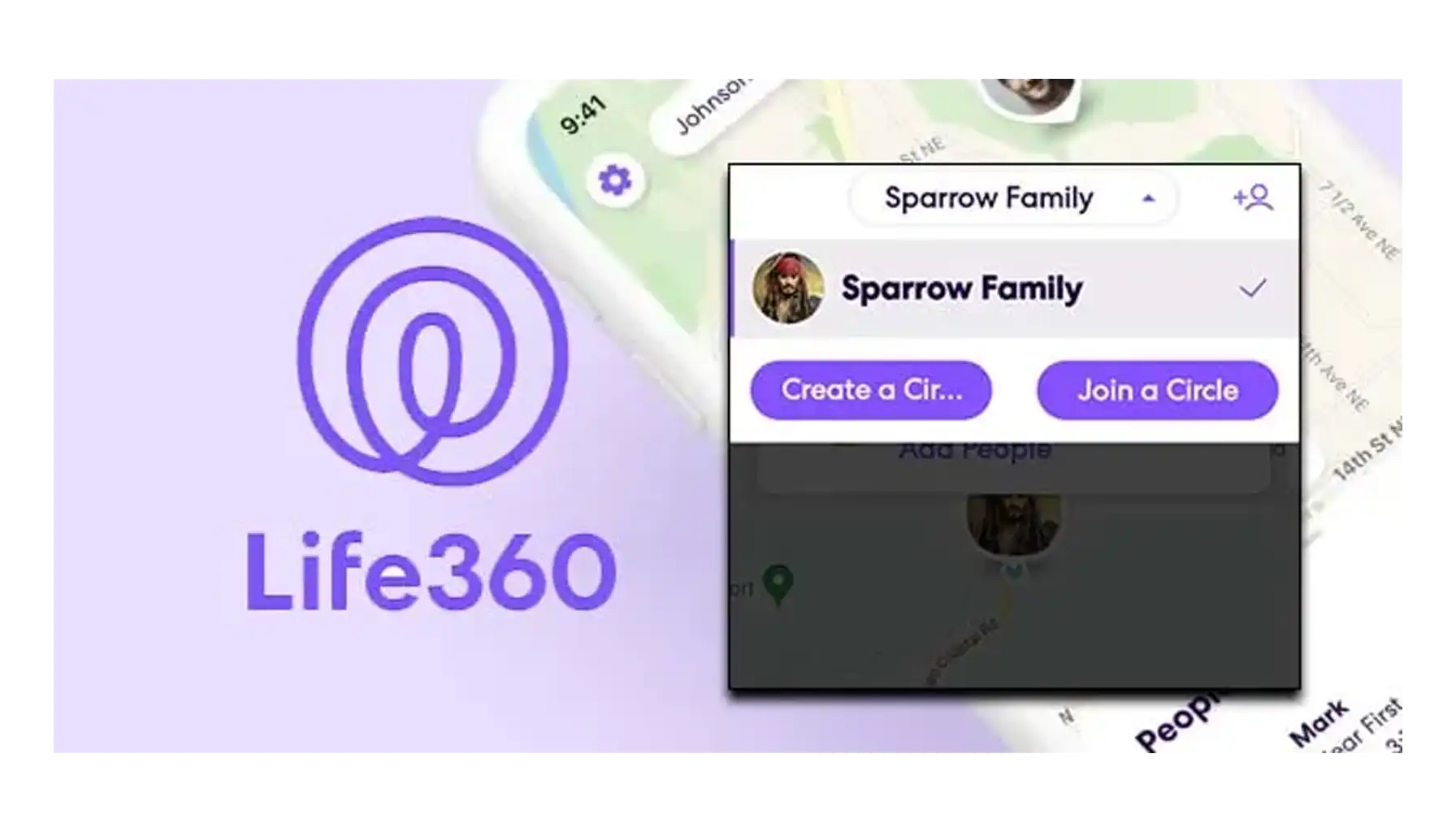
Privacy Concerns
Notwithstanding the fact that Life 360 is extremely popular and boasts an audience of 50 million active users, it was recently involved in several outrages. In 2021, the Markup released an investigation into opaque data trading and sensitive information exposure. The investigation revealed that Life 360 sold the location data of its users to unaffiliated third parties without adequate disclosure or consent.
Many Life360 users were unaware that their location data was being exposed to external sources, which highlights a significant lack of transparency and consent in the data-sharing process. Nevertheless, the app solved the problem and implemented the feature for users to opt out of Life 360 data sharing. To do so, open the app’s Settings, find “Privacy & Security”, tap on “Do Not Sell or Share My Personal Information”, and toggle “Personal Information Sales” off.
Phone Locator as an Ultimate Choice
Some people who were once loyal to Life 360 may decide to leave the application and turn to a more reliable solution with a good reputation. One of the apps that enter the location-tracking market is Phone Locator. It is a promising yet reliable application that respects user’s rights to privacy and security.
What most users seek today is a secure and well-protected user experience. Phone Locator is able to ensure that the user’s sensitive information is never exploited for commercial purposes. Instead, with the use of the most advanced technologies, the app carefully protects data from possible breaches and leaks. Besides, the app implemented an extended set of privacy settings for users to identify how to manage their personal information and whom to pass it to.
In addition to its commitment to privacy, Phone Locator provides a full feature set intended to improve location-sharing. With such features as phone number lookup, location history, real-time monitoring, and innovative AI assistance, Phone Locator gives users an opportunity to stay informed, connected, and secure.
Though having been released many years ago, Life 360 remains a popular solution for those who choose the location-tracking application for everyday usage. The process of installing and setting up the app is the most vital part, for this is what may define your future user experience and overall impression. However, if privacy concerns overwhelm you, try considering worthy alternatives, like Phone Locator.
Try now - track locations with our app and enjoy
Get started