CyberSafety: Inappropriate Websites to Block for Kids

Nowadays, even the youngest members of society are exposed to the influence of innovative technologies. From early childhood, people utilize smartphones and get involved in the digital space. However, surfing the Internet may also be a harmful experience for any child because of 18+ websites and inappropriate materials.
Contents:
Nowadays, even the youngest members of society are exposed to the influence of innovative technologies. From early childhood, people utilize smartphones and get involved in the digital space. However, surfing the Internet may also be a harmful experience for any child because of 18+ websites and inappropriate materials.
For concerned parents who want to safeguard their children and mental health, we have compiled tips on how to block inappropriate content and sexually explicit sites and what to do to make your digital parenting more effective.

What Do “Sus Websites” Mean?
Inappropriate content is a serious threat that affects kids’ mental health and their mindset. Essentially, there exist thousands or millions of webpages, also known as “sus websites” (i.e., suspicious) or “dirty websites”, that promote controversial information.
They usually comprise a wide range of platforms, including gaming websites with unmoderated chatrooms, adult content resources, unblocked porn websites, and everything in between. One can assume that this or that site is inappropriate without even visiting it, for they are widely known or reported on social media networks as well.
For any parent, it is important to understand how these platforms work and get acquainted with a rough list of sites to block. They generally attract users via different online features, such as pop-up ads and download links with the aim to harass or blackmail a person, steal credentials, or expose sensitive data. Nevertheless, the technologies evolve, and so do malicious mechanics.
Note that it is not just about blocking access to specific websites, it is about educating children on the importance of safe online behavior and recognizing red flags on time.

Types of Inappropriate Sites
Most adults are aware of the common websites that present inappropriate content for kids. However, hardly do people know that there are more “18+ sites” that seem like healthy spaces for users. Unfortunately, hazardous resources are extremely widespread, though concealed.
Disclaimer: we do not promote or excuse these platforms. This is why there will be no indications of the particular resources and websites with inappropriate content. Please, be aware of your responsibilities to protect your children from harmful experiences. Thank you!
Adult Content Websites
This is the most notorious category that includes materials not suitable for children of all ages. By “adult content” we usually mean unrestricted porn websites that can be easily accessed via any browser. For children, it is inappropriate; porn websites may become a cause of serious psychological trauma. Do not forget to block or hide porn websites via the Parental control features on their phones.
Violent Content Websites
Some platforms were originally created to promote violent, extremely aggressive, or humiliating content. Bad Internet sites that are not blocked by local authorities may have a detrimental impact on the child’s psychological development, for they usually showcase horror scenes in real life.
Discriminatory or Extremist Platforms
Hate speech, intolerance, and radical ideology are something that should not be targeted at children, the most vulnerable group of people. Such websites can introduce kids to unhealthy dangerous environments and impose wrong beliefs in terms of personal preferences and one’s innate features.
Online Gaming, Gambling and Betting Resources
In the majority of countries, online gambling, and betting platforms are restricted by law and belong to the official blocked websites list. Nevertheless, they still exist and invite even more users into their illegal activity. Naïve children who were unlucky to visit such websites may believe in promises of quick money and get into trouble. Make sure you educate and teach your children to manage their finances properly.
Unmoderated Chatrooms and Forums
Chatrooms became popular many years ago and they still do not fall out of favor. Some people like to communicate with strangers; however, it is to present significant risks for anyone, especially, children. Such spaces become convenient spaces for pedophiles, cyberbullies, and thieves to get information regarding their personal data, home addresses, and payment details.
Dating Websites and Apps
Despite the fact that dating platforms are designed for adults only, they may be used by disgraceful predators. They can expose children to mature content and interactions, engage them in ill activities, and exploit them, too. Although you cannot control strangers, add dating websites to the list of blocked websites at least until they are mature and wise enough.
Websites for Illegal Activity
Websites that facilitate illegal activities, such as drug trafficking and arms trading, could be found on the dark web. Through such platforms, children may see the criminal part of the world, which cannot pass without a trace but harm them, and get involved in illicit services.
How to Block Inappropriate Websites on iPhone And Android
As a concerned parent, you may wonder how to block adult websites on your child’s phone. Luckily, the industry dazzles with various options, and the most popular operating systems, i.e., iOS and Android allow you to block access to undesirable content.
Use Built-In Parental Controls: iPhone
Enable Content & Privacy restrictions: open the Settings app - > go to Screen Time - > tap on Content & Privacy Restrictions - > toggle the slider on - > choose Content Restrictions - > access Web Content - > Limit Adult Websites (you can also add websites to the allowed and not allowed groups on this stage).
On the “Content & Privacy Restrictions” tab, one can also manage iTunes & App Store purchases, allow or restrict using the apps, and so on.
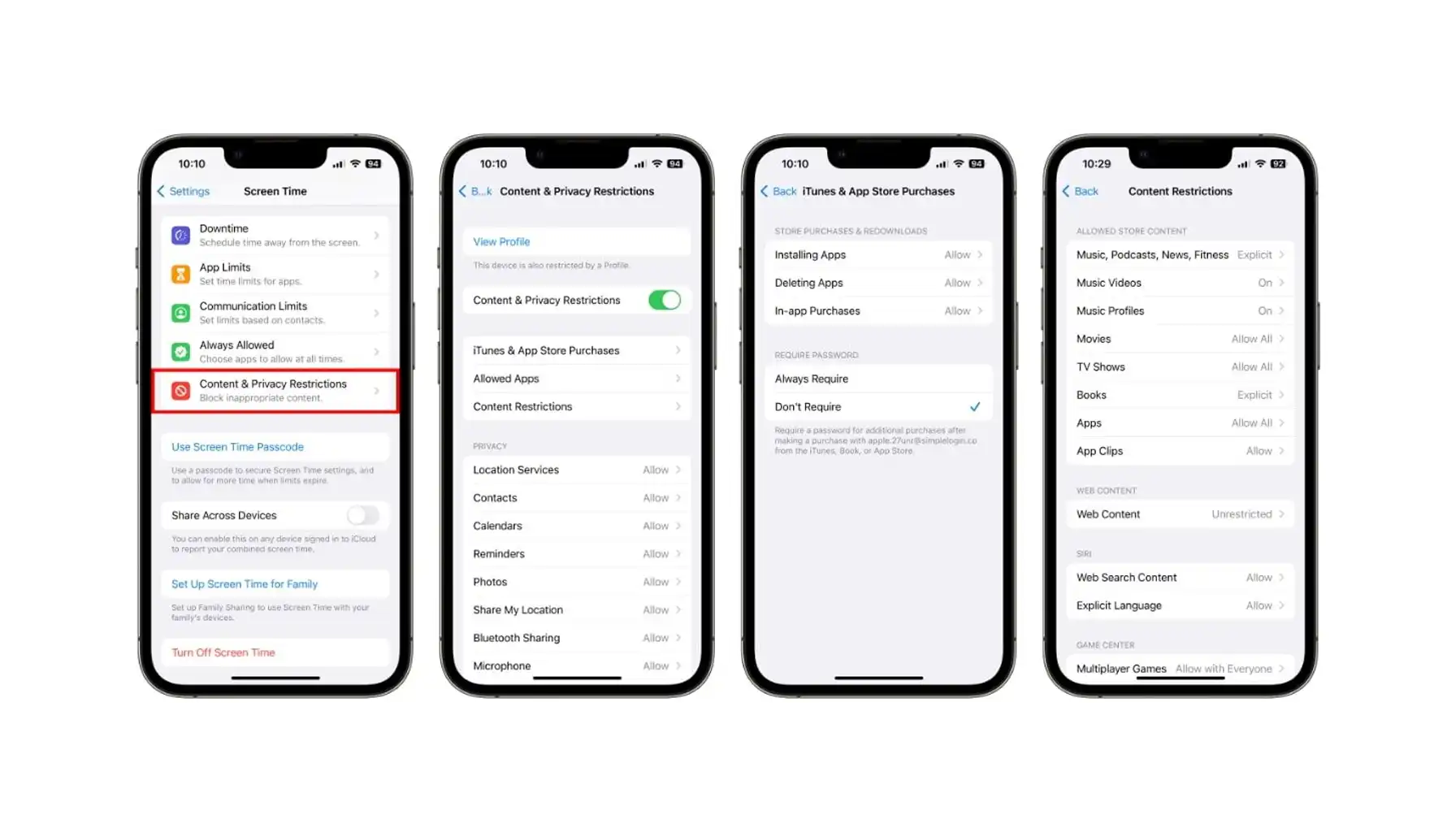
Use Built-In Parental Controls: Android Devices
Enable Google SafeSearch: open the Google Chrome browser on the child’s phone - > tap on the menu (the “hamburger” button) - > select Settings - > find the SafeSearch filters - > toggle the SafeSearch on.
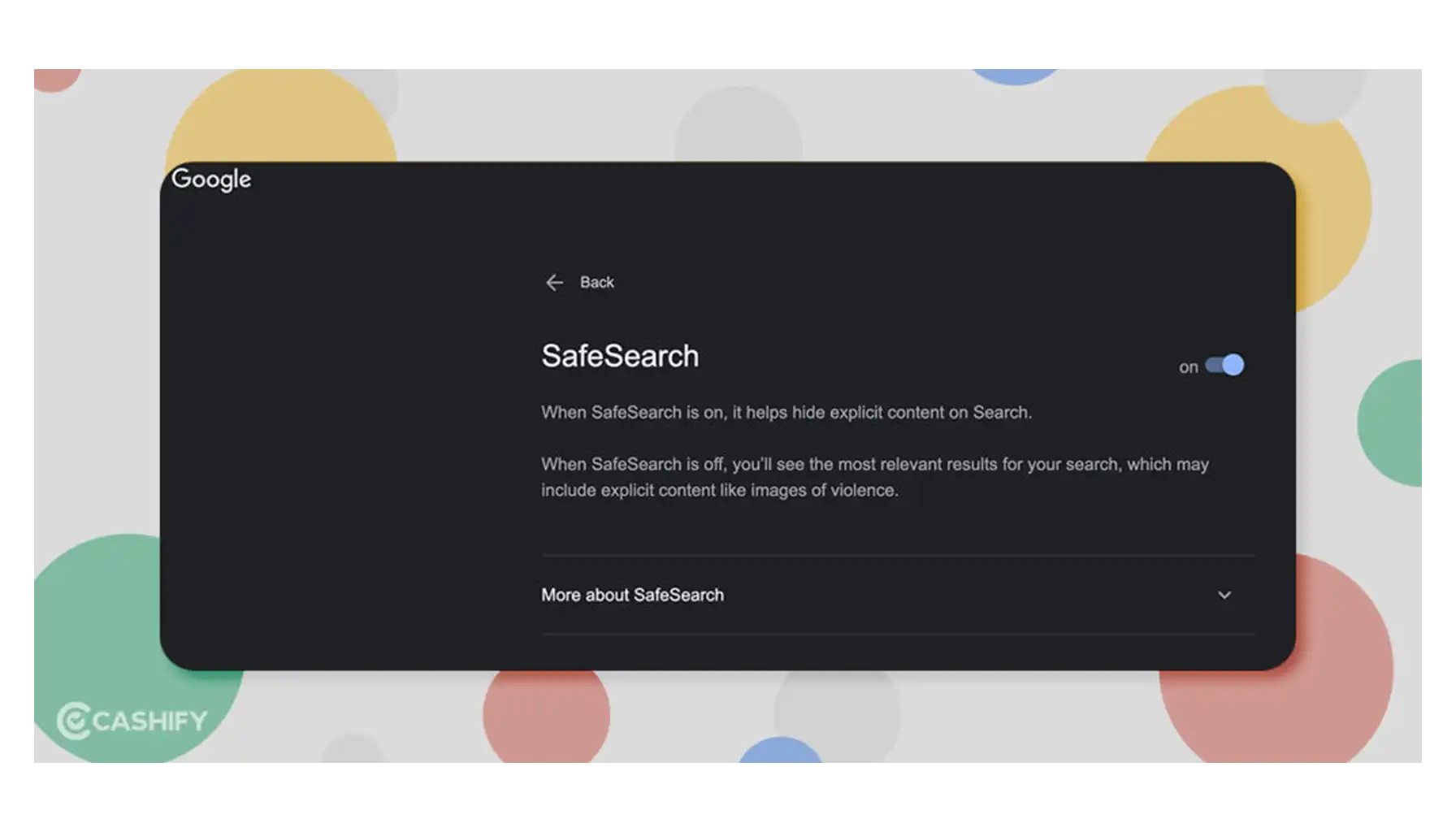
Manage Google Play Restrictions: go to the Google Play Store - > tap on the menu (the “hamburger” button) - > go to the User Controls section and access “Parental Controls” - > enable Parental Controls by toggling it on - > set up a PIN - > manage the settings as think you should.
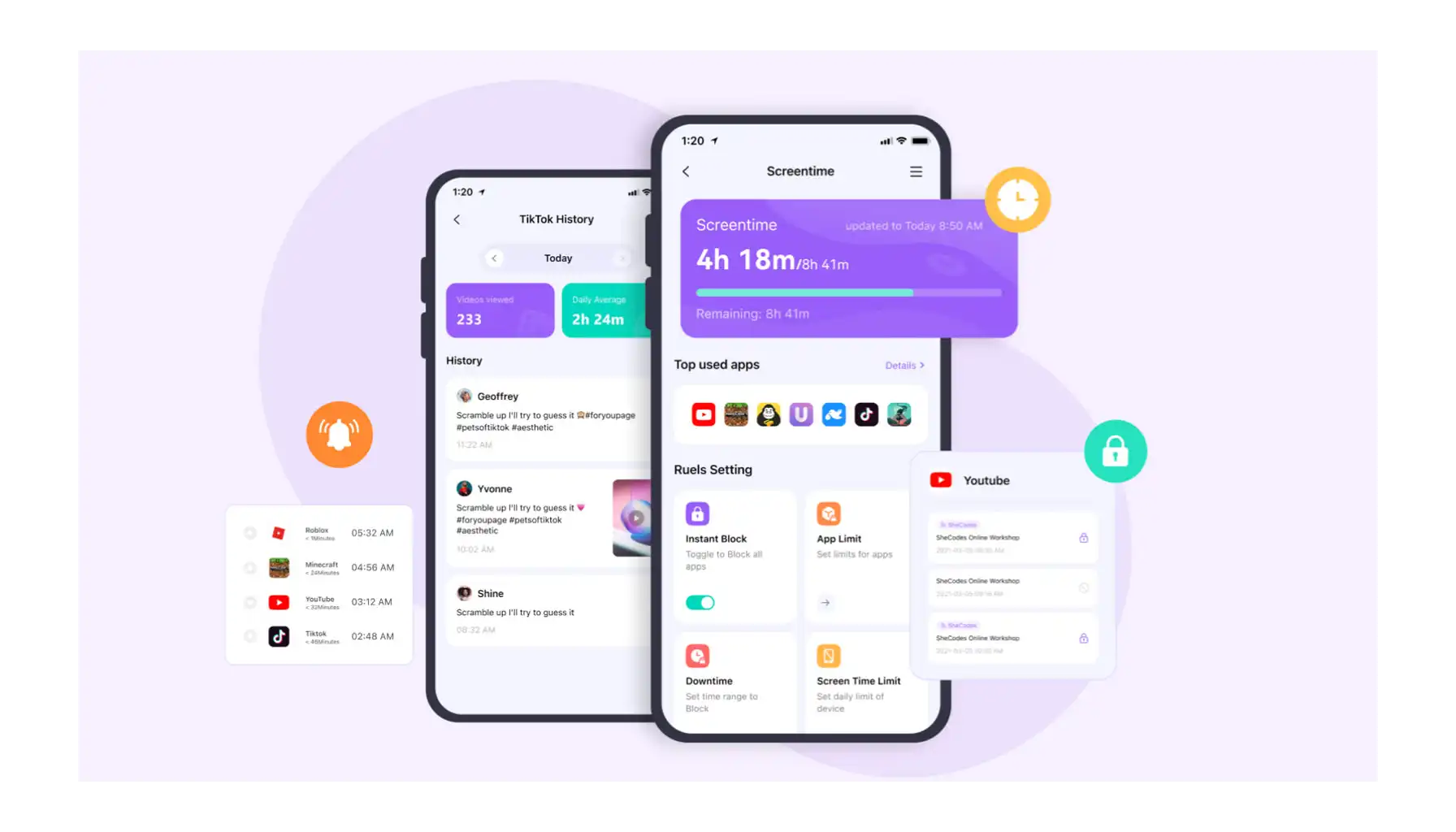
Note that you cannot adjust these settings remotely. Take your child’s phone and manage content and privacy restrictions on the spot.
Install Parental Control Apps
In addition to the built-in features, parents may also rely on parental control apps available on the App Store and Google Play Store. These apps offer additional features for monitoring and filtering Internet activity on the chosen mobile devices, providing parents with more control over their child’s online experience.
Pro Tips for Digital Parenting
Open communication is the most important part of building trust and creating strong bonds between parents and their children. One of the ways to give them freedom but still make sure they are safe is to use location-tracking apps. Thus, children may become more responsible yet independent.
The app that can become your pocket assistant is Phone Locator. Phone Locator is a new yet promising application that gathers family members under one digital roof. With the use of this application, parents may keep track of where their children are going when they arrive or depart from safe places, such as home, school, or friends’ houses, and what they do on their routes.
Phone Locator is an extremely useful tool for parents who wish they could monitor their children’s activity but do not want to be overly intrusive. Try now and share your experience with others for free!
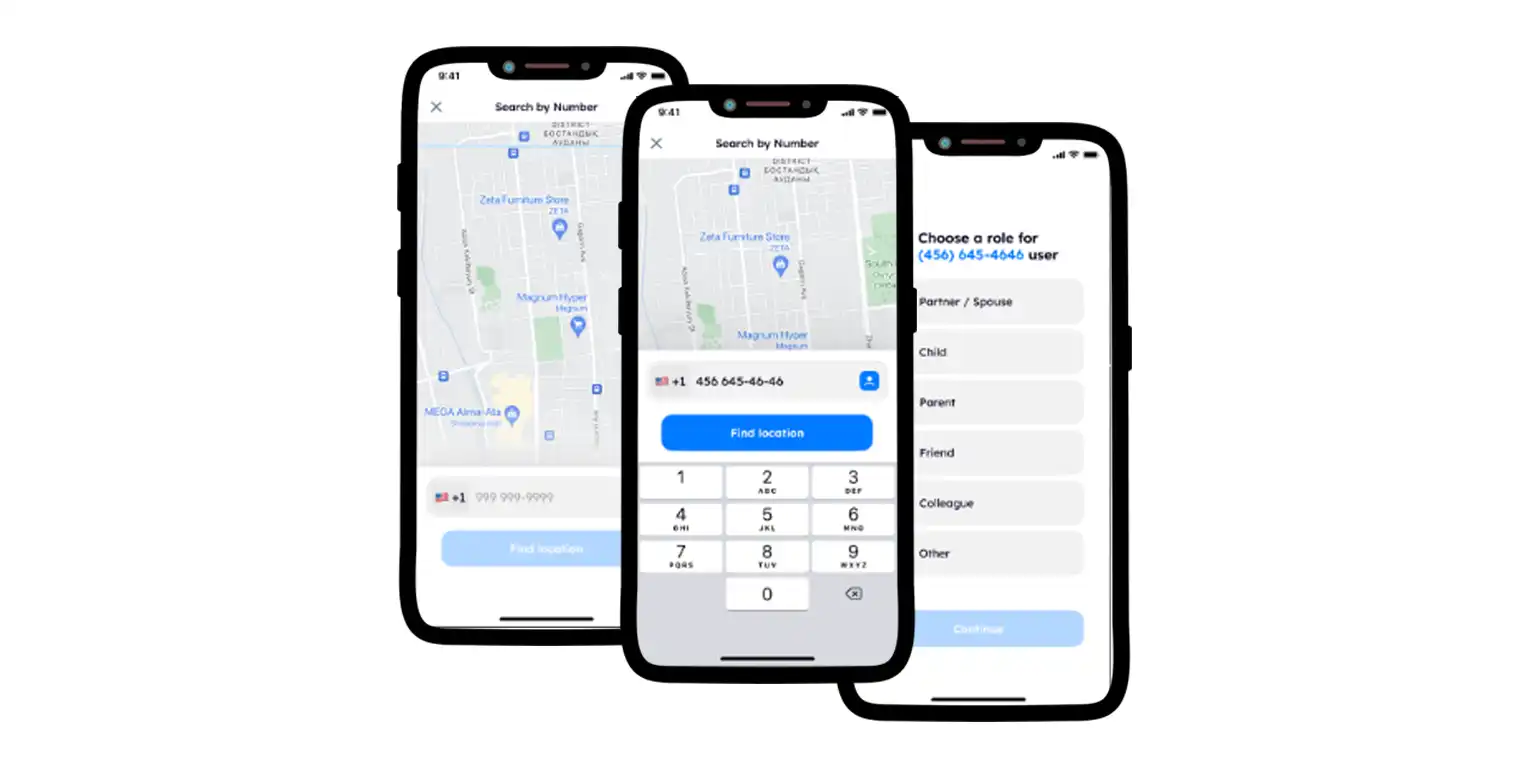
What all parents want is for their children to stay protected. Although it gets harder each day to keep an eye on what they are doing, some proactive measures may safeguard their activities and ensure they are safe and sound. But remember: with building trust comes open communication and maturity.
Try now - track locations with our app and enjoy
Get started