Do You Need To Freeze Location On Life 360? Issues Explained

Discover the intricacies of freezing location on Life 360 and explore alternative solutions for enhanced privacy and autonomy. Uncover the reasons why people seek to pause location sharing and learn how to effectively freeze your location on Life 360 through the app or your phone's settings.
Contents:
In cases of complete and exhausting control, even the most loyal of users might wonder how to pause Life 360 location and hide behind the virtual fence. However, it is not the only solution for users to avoid constant tracking.
Let us see what one should do to trick Life 360, why people decide to respond this particular way, and which solutions are efficient most of all.
Why Freeze Location On Life 360?

Life 360 so far attracts thousands of new users every year. Yet, some people blinded by its powerful features cannot create a healthy and secure space for their loved ones. Instead, they begin to abuse what was originally designed for a noble purpose, such as family protection.
Sometimes, it is parents who control every step of their rebellious children as the latter are fighting for autonomy and independence. This could also be suspicious spouses who wish to maintain total control over each other’s movements and activities in the designated areas.
Many users are unaware of digital ethics and how to interact respectfully on location-tracking apps. They may invade one’s privacy boundaries and offend others by chance. Working with the Life 360 app consequently induces negative mental conditions, such as anxiety, mistrust, paranoia, and rage. How could one think about mutual respect when their feelings and privacy are no longer respected?
Moreover, present days create new rules. In a world dominated by technologies, it is easy to become overly dependent on digital tools and platforms for establishing communication and coordination. However, excessive reliance on location-tracking apps like Life 360 may ruin one’s autonomy, self-reliance, and decision-making. Those who question how to lock Life 360 location will be encouraged not to forget about real communication and trust.
Is There A Way To Pause Life 360?
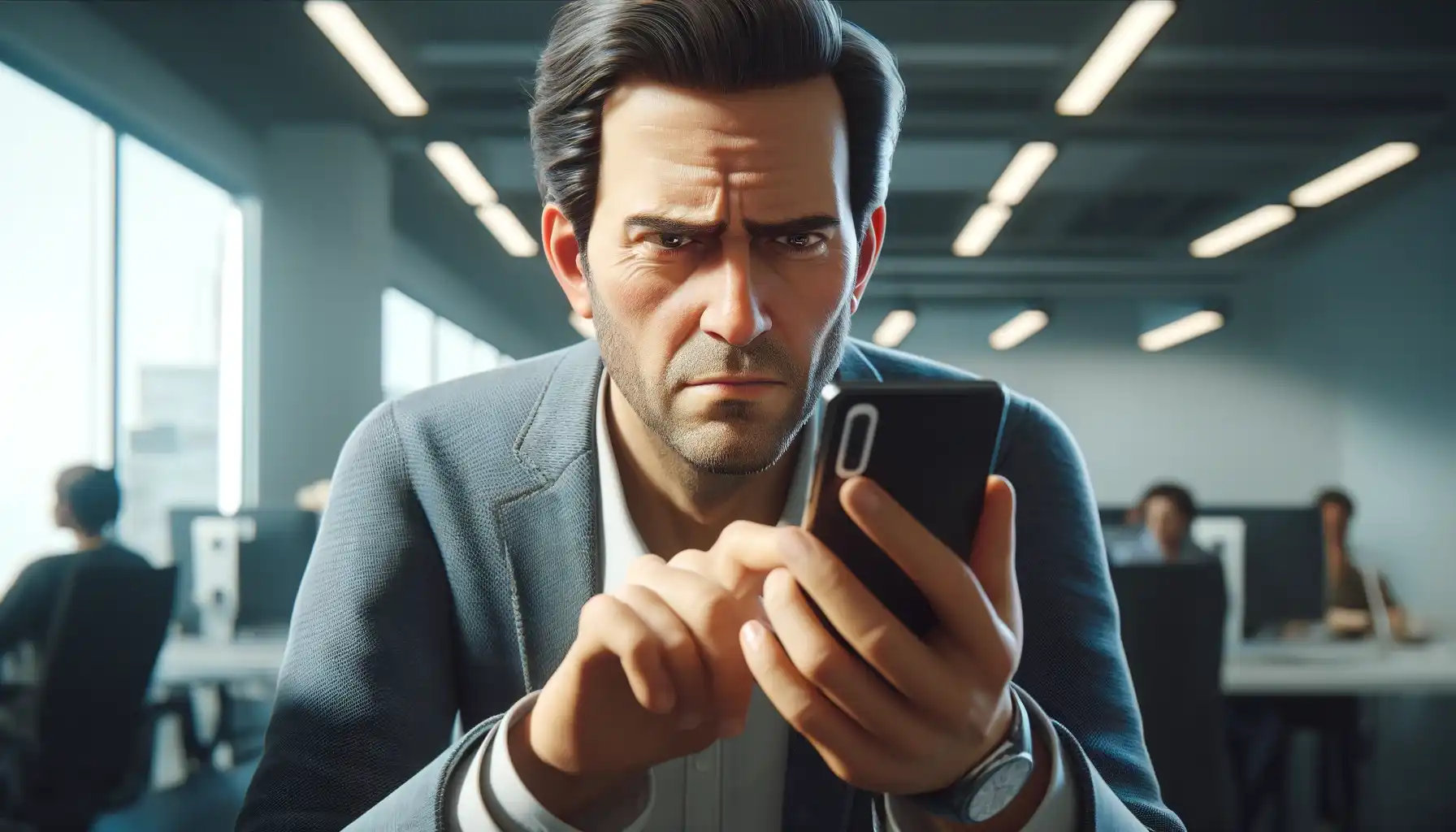
Yes, you can freeze Life 360 location temporarily and permanently as well. Though the app does not explicitly display the “Pause” feature, it is still available through other channels. This might be done via the app, through the phone’s system, and with the use of additional software. The choice depends on one’s preferences and technical skills.
Important: we do not recommend that you pause location sharing without notifying other members of your Circles. Always remember to communicate with each other to avoid confusion.
How To Freeze Your Location On Life 360
Pausing your location on Life 360 can be a straightforward process when clearly understood. Location sharing relies on different location-tracking technologies at the same time, such as GPS, Wi-Fi, and Cellular. Moreover, it cannot function unless you grant the necessary permissions.
Disable Location Sharing Through Life 360
Primarily, if you aspire to know how to freeze your Life 360 location, you should consult the app’s tutorial. Life 360 allows users to disable location sharing right from the app’s Settings.
On the main screen, find the Settings icon at the top left corner and tap on it. In the “< Name-Of-The-Circle > settings” section one may find Smart Notifications. Circle Management, and Location Sharing. Toggle it off, and your location is no longer displayed for the particular Circle.
Disable Location Sharing Through Your Phone
Although different operating systems work differently, location sharing may be paused by almost the same actions. First, a user should open the Settings app and go to the Life 360 menu. There one may allow location access or disable it for a while.
For more comprehensive tutorials, please reach out to the support team of your operating system. They will guide you through this process and explain how it works on your phone specifically.
Keep in mind that Life 360 always displays alerts like “Location Sharing Paused” or “Location Permission Off” next to your profile picture.
Turn The Airplane Mode On
Another effective method to freeze your location temporarily is to enable Airplane Mode on one’s device. By enabling this feature, the phone automatically turns off wireless communication, including GPS and Cellular networks. Thus, the app is no longer able to update your location until Airplane Mode is turned off.
Nevertheless, it also limits your phone’s capabilities, such as calls and messages. Hence, this method might not be so convenient.
Try Location Changers
For users who seek more advanced options, some third-party apps known as location changers or GPS fakers may spoof your device’s GPS coordinates. By installing such apps, one can easily freeze their real whereabouts on Life 360 and fake GPS location. However, users should understand that location changers violate Life 360’s terms of use and could lead to account suspension.
Uninstall The Life 360 App
At last, uninstalling Life 360 from your device may be the most drastic yet effective solution. Upon the app’s deletion, your presence will be removed from Life 360 Circles.
Nonetheless, it does not mean that the profile is also deleted. If one wishes to use Life 360 again, they can easily download it again and proceed with the existing account.
People who finally decide to uninstall Life 360 also look for better alternatives that correspond to their preferences and values. What could we suggest?
Phone Locator: New Generation Of Privacy
Phone Locator is a location-tracking app of a new generation. It offers what modern people seek, i.e., limitless usage, the latest technologies, enhanced privacy, and simple empathy.
Today, the app focuses on attracting more people, this is why it implements various features to cover as many emerging needs as possible. Phone Locator serves as a platform for communication and mutual protection as it allows users to stay connected, receive driving reports, and receive assistance simultaneously.
Besides, “the new generation” presupposes advanced technologies and capabilities. Phone Locator leverages the power of AI, machine learning, and data analytics to adjust the application settings, enhance user experience, and protect privacy.
The most significant aspect of Phone Locator is its empathic approach. The Phone Locator team took into consideration what concerns users nowadays. Recently, they introduced customizable privacy settings that empower users to control how and when their personal data is shared and accessed.
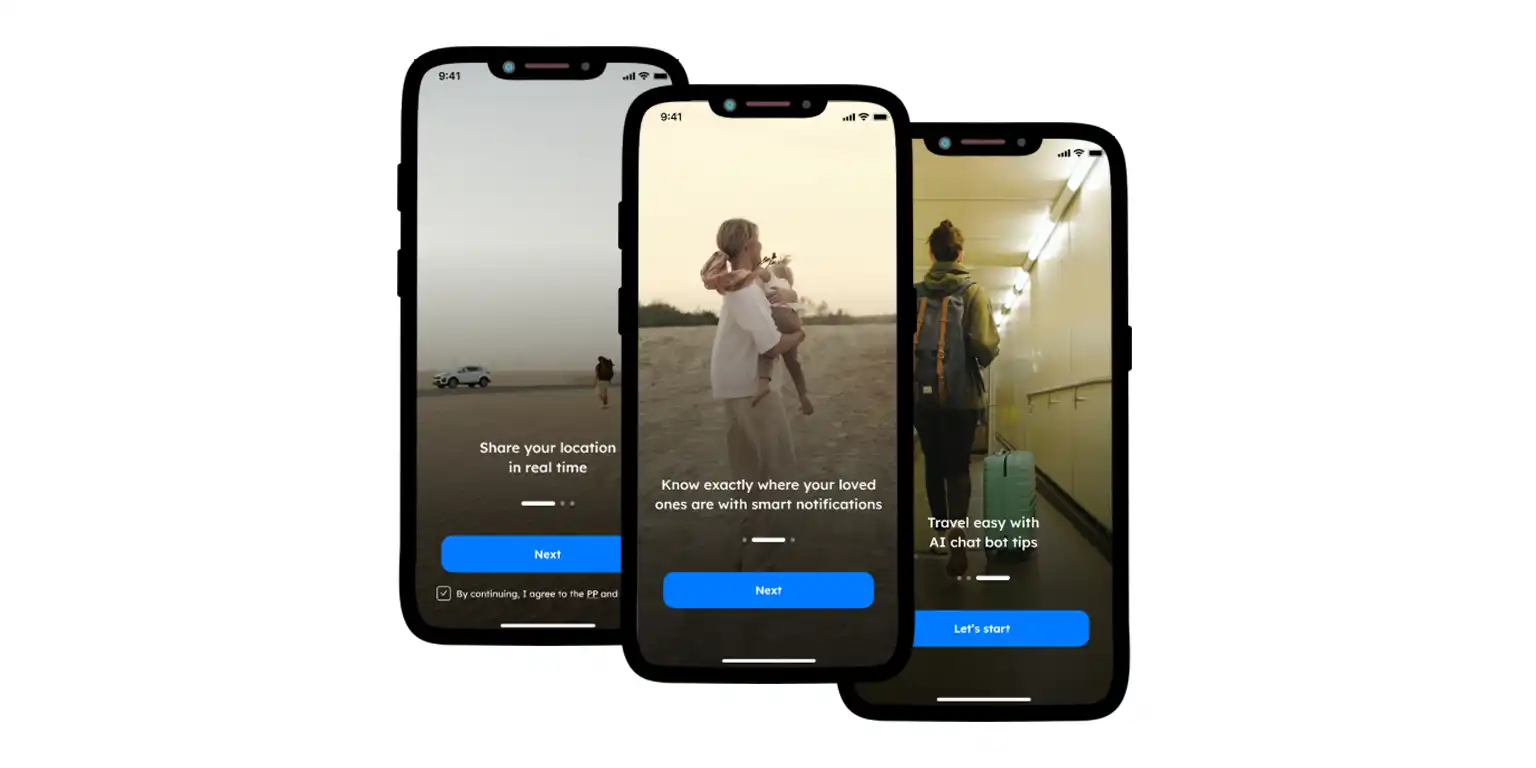
Location-tracking apps evolve. Some of them may bore users, while others compete for first place in the industry. Many Life 360 users tend to pause location tracking and even quit it for good. The reasons are different, but the outcomes are the same.
If you are one of them but do not want to give up location sharing, try Phone Locator, a cutting-edge application for open-minded and sensible users.
Try now - track locations with our app and enjoy
Get started