Getting Out: How to Cancel Life 360 Subscription

It is an open secret that constant monitoring is exhausting to some extent. Those who use location-tracking apps, such as Life 360, may complain about a lack of privacy and disrespectful policies. At once, users might dwell on quitting the app and searching for a more appropriate option.
Contents:
It is an open secret that constant monitoring is exhausting to some extent. Those who use location-tracking apps, such as Life 360, may complain about a lack of privacy and disrespectful policies. At once, users might dwell on quitting the app and searching for a more appropriate option.
Let us explore how to cancel Life 360 subscriptions, what steps to take, and which location-tracking applications offer freedom and control.

Why Leave Life 360?
Although Life 360 offers a wide range of useful features for families and friends, it does not lack issues that may avert one from utilizing it further. These drastically affect Life 360’s reputation as a leading location-tracking app in the industry. Nevertheless, even the best may eventually fade away. So, which challenges is Life 360 generally known for?
Compromising Personal Data
In recent years, the Markup accused Life 360 of data trading without users’ consent. This means that the company discretely sold their personal information, including full names, addresses, contact lists, payment details, and more, but did not get explicit permission to collect, store, and then pass it to external sources.
Besides, Life 360 was subject to cyber-attacks that were meant to expose sensitive data and store it in open repositories. For some users, the level of surveillance imposed by Life 360 can feel intrusive and discriminatory, especially when spiced with the non-secure approach and unfair corporate behavior.
Indulging Trust issues
As Life 360 asserts, the company’s initial goal is to build trust and keep family members connected via the app’s system. However, thanks to the overly high level of curiosity and desire to control, some users cannot properly utilize the app’s benefits and end up being too intrusive and disrespectful. Constant location tracking can lead to feelings of mistrust and resentment among family members, which is opposite to what Life 360 strives for.

Technical Issues
The most obvious reason why people might wish to get rid of Life 360 is technical issues. Like any other app, it cannot function flawlessly. Users may encounter technical issues like inaccurate or delayed location tracking, system errors, and server overload. These can frustrate users and undermine their loyal attitude toward the app. All in all, for some users, it is performance that defines the whole user experience.
The main reasons why users opt out of Life 360 are generally the same. While Life 360 offers lots of diverse features, some problems make a bad impression and interrupt the processes within the app.
Steps to Take
Leaving Life 360 is a complex process as it requires one to take several steps. Whatever your motivation can be, it is always important to prepare in advance and know how to quit Life 360 step-by-step.
1 - How to Cancel Life 360 Membership
One of the most important things every user should be aware of is to know where and how to cancel Life 360 subscriptions. Although not everyone uses premium accounts, Silver, Gold, and Platinum membership plans may be enabled accidentally, too.
The process of canceling a membership depends on the operating system and the way you purchased the subscription plan. Yet, the most consistent method is to do it through the official website. First, a user should log in to their account, select “Manage Membership”, and tap on “Cancel Subscription”.
For iPhone (first option): Go to the Settings app - > Tap on your name at the top of the Settings list - > Choose “Subscriptions” - > Select Life 360 and tap on “Cancel Subscription” at the bottom of the screen - > Confirm
For iPhone (second option): Open the Life360 app - > Go to the “Membership” tab on the main screen - > Select “Manage Membership” - > Tap on “Cancel Membership” - > Confirm
For Android phones: Open the Google Play app - > Go to your profile by tapping on the Profile Icon - > Find “Payments & Subscriptions” - > Select Life 360 - > Tap on “Cancel Subscription”
Important: Do not delete the app or account without checking your subscription status!
2 - How to Delete an Account
The second step concerns deleting the account. Once the account is deleted, a user is no longer able to log in again and restore it. Thus, be sure that you make an informed decision that will not affect your life in the future.
So as to delete the account, one should go to the Life 360 app and tap on the Settings icon.
Next, select ‘Account” in the “Universal settings” section.
Find “Delete Account” at the end of the list.
Review the information and confirm.
There will be sent the confirmation email to your email address.
Follow the link in the email and confirm one more time.
3 - How to Remove the Life 360 App
Finally, we have come to remove the Life 360 app from the user’s device. Though it is a straightforward process, some people might get confused and leave the app in the phone’s storage. How to delete it properly?
For iOS devices: Press and hold the Life 360 app icon on the main screen - > tap on “Remove the App” - > Choose “Delete App” - > Tap on “Delete” to confirm
For Android devices: Open the “Settings” app -> Select “Apps” - > Find and select Life 360 from the list - > Tap “Uninstall” to remove the app from your device
For Those Who Still Believe in Location Tracking
Users who still wonder “How do I cancel Life 360?” but wish they could find another location-sharing option may turn to Phone Locator. It is a relatively young yet promising application thoroughly designed for family use.
Phone Locator is a fine tracking tool as it comprises the most valuable features and genuine commitment. The features tailored to meet the needs of modern families are meticulously developed based on the experience and mistakes of other companies. Nevertheless, Phone Locator is a product of its generation, i.e., an advanced but simple culture.
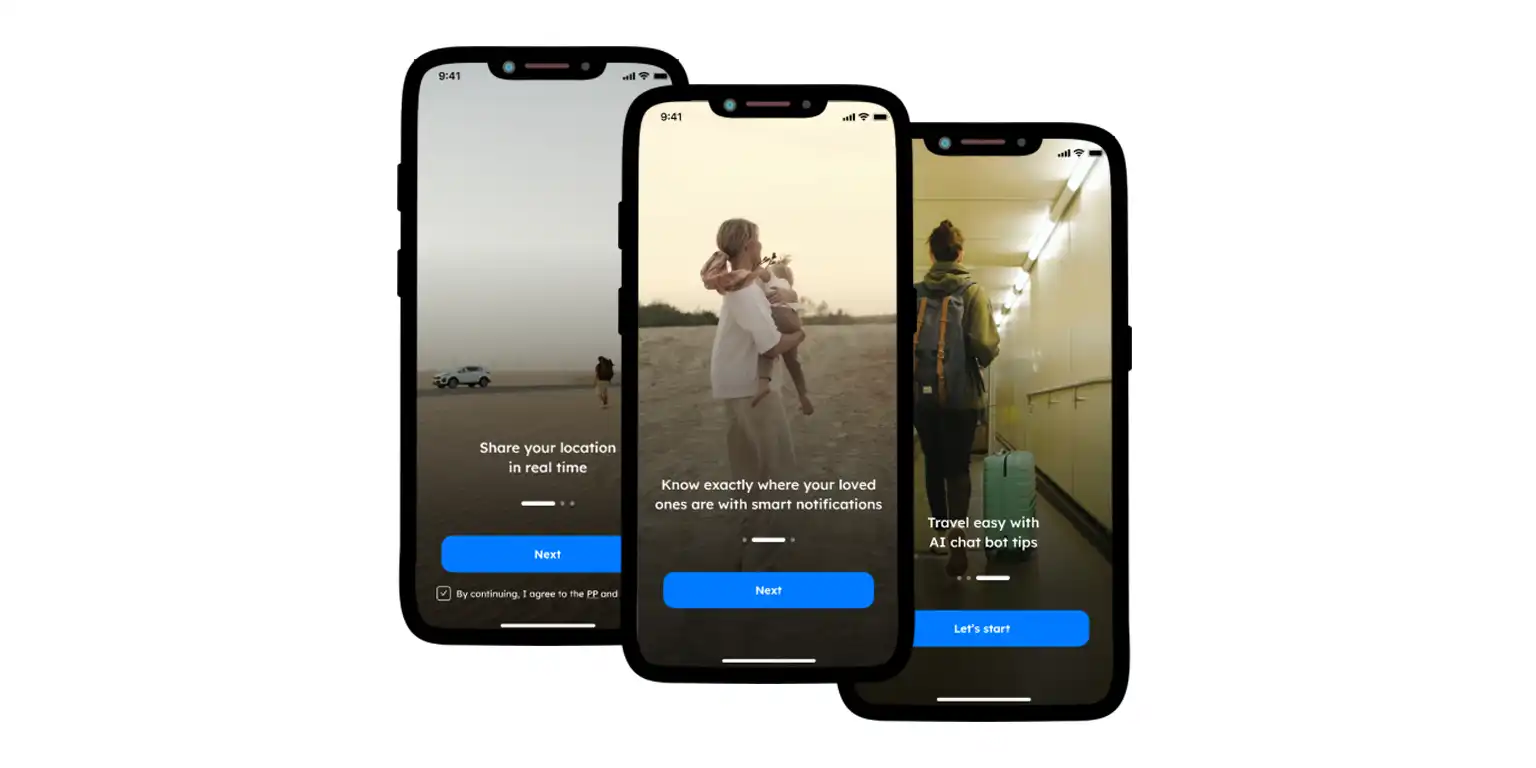
What Does Phone Locator Offer?
Like Life 360, Phone Locator allows users to share their real-time location with family members and friends to establish connections and virtually protect their lives. Moreover, Phone Locator offers built-in SOS features to quickly send distress signals to designated contacts, when an emergency happens.
Among the most notable features Phone Locator might offer is AI Assistance. This is what makes Phone Locator so unique and groundbreaking. Phone Locator’s virtual assistant serves as a support team that provides immediate feedback, quickly finds solutions, and offers personalized guides. Nowadays, AI is an indispensable feature that may enhance user experience and improve the quality of a product.
Usually, canceling a subscription is the first step towards quitting the app. Life 360, however popular it can be, is losing its audience because of its independent failures and its own mistakes.
Nonetheless, some users still see value in location-tracking apps and search for alternatives. Phone Locator, a great instance of a new-level app, may give one what they want, i.e., secured privacy, innovative functionality, and peace of mind.
Try now - track locations with our app and enjoy
Get started