Hidden From the App: Can You Pause Life 360?

Nowadays, location tracking is ubiquitous. The use of applications like Life 360 is rewarding yet overwhelming. Due to the constant monitoring imposed either deliberately or without one’s consent, users may aspire to escape from the virtual space and hide from the app.
Contents:
Nowadays, location tracking is ubiquitous. The use of applications like Life 360 is rewarding yet overwhelming. Due to the constant monitoring imposed either deliberately or without one’s consent, users may aspire to escape from the virtual space and hide from the app.
Have you ever wondered how to pause Life 360? Follow our guide and discover several methods to get away from Life 360’s surveillance but stay safe.

General Overview of Life 360
Life 360 is a famous mobile application that provides advanced location-tracking features for families and groups of friends. The company officials state their goal is to establish strong connections between close people, ensure their safety on the go, and assist in the most unexpected and dangerous situations.
In general, the Life360 app functions as a traditionally developed location-sharing platform that allows one to keep track of their loved ones in real time. Among the most popular and useful features, one could highlight driving behavior reporting, crash detection, phone activity monitoring, relevant check-ins and check-outs, and the like. Thus, any type of light emergency might be covered with the help of Life 360’s support team and other responsible authorities.
Nevertheless, the app aims to cover the widest audience possible, sometimes resulting in data breaches and feature abuse. Various concerns trigger debates about the correlations between safety and functionality. So, what are the major problems of the Life 360 app?
Privacy Concerns
Although Life 360 may boast over 50 million active users per month, it still averts some because of its privacy issues and controversial reports. The app has gained extreme popularity but could not manage to escape the fate of the majority of mainstream apps.
Constant Location Tracking
One of the most significant concerns raised by the largest number of potential and experienced users is the outcomes of location tracking. While some users wish to keep track of their loved ones, others turn into cyberstalkers or overly controlling members of society.
Thus, being tracked without breaks or specific consent inevitably raises questions about how to freeze Life 360 and gain autonomy.
Data Security
As soon as location data is broadcast and stored within the Life 360 system, there will always be security concerns. Users are forced to entrust their sensitive data to the app and believe that it is well-protected and never passed to the wrong people.
However, according to recent reports, Life360 was caught red-handed as the company was selling the location information to third parties for a profit. Thus, why not think about how to pause your Life 360 and leave it for good?
Impact on One’s Mental Health
With great safety comes great difficulty. Life 360 is a versatile tool and it cannot but influence one’s mental health, which results in anxiety, paranoia, depression, and so on. The pressure users experience may only lead to a sense of discomfort and impose the ideas of rioting and protest.

The situation clouded around location tracking naturally gets worse. People tend to seek guidance on how to freeze location on Life 360 more frequently and never try to find other solutions. Nonetheless, we are not psychologists to consult and teach one how to react to the vicissitudes of fate, but to guide through the process and offer peace of mind.
Disclaimer: we do not encourage one to hide their location for a longer period. It is OK to want privacy but location-tracking apps like Life360 are primarily intended for enhancing security and safety. Do not forget it and respect other members of your Circles.
How To Pause Location on Life 360
Managing your privacy settings is the easiest way for people who do not know how to pause location Life 360. There are several methods that can be exploited by users. Some of them consist of the Settings management, while others refer to the more drastic measures.
Disable Location Sharing
Life 360 provides the opportunity for anyone to manage their location sharing details. However, other members of your Circle will be notified about one being out of the app’s sight. The “Location Sharing Paused” alert will be displayed next to the profile card anyway.
To disable Location sharing open the app and find the “Settings” icon. By tapping on the icon, one gets access to the general Settings. The “Location Sharing” settings are usually positioned closer to the top of the screen. Last, users may choose whether they toggle it on or off depending on their preferences.
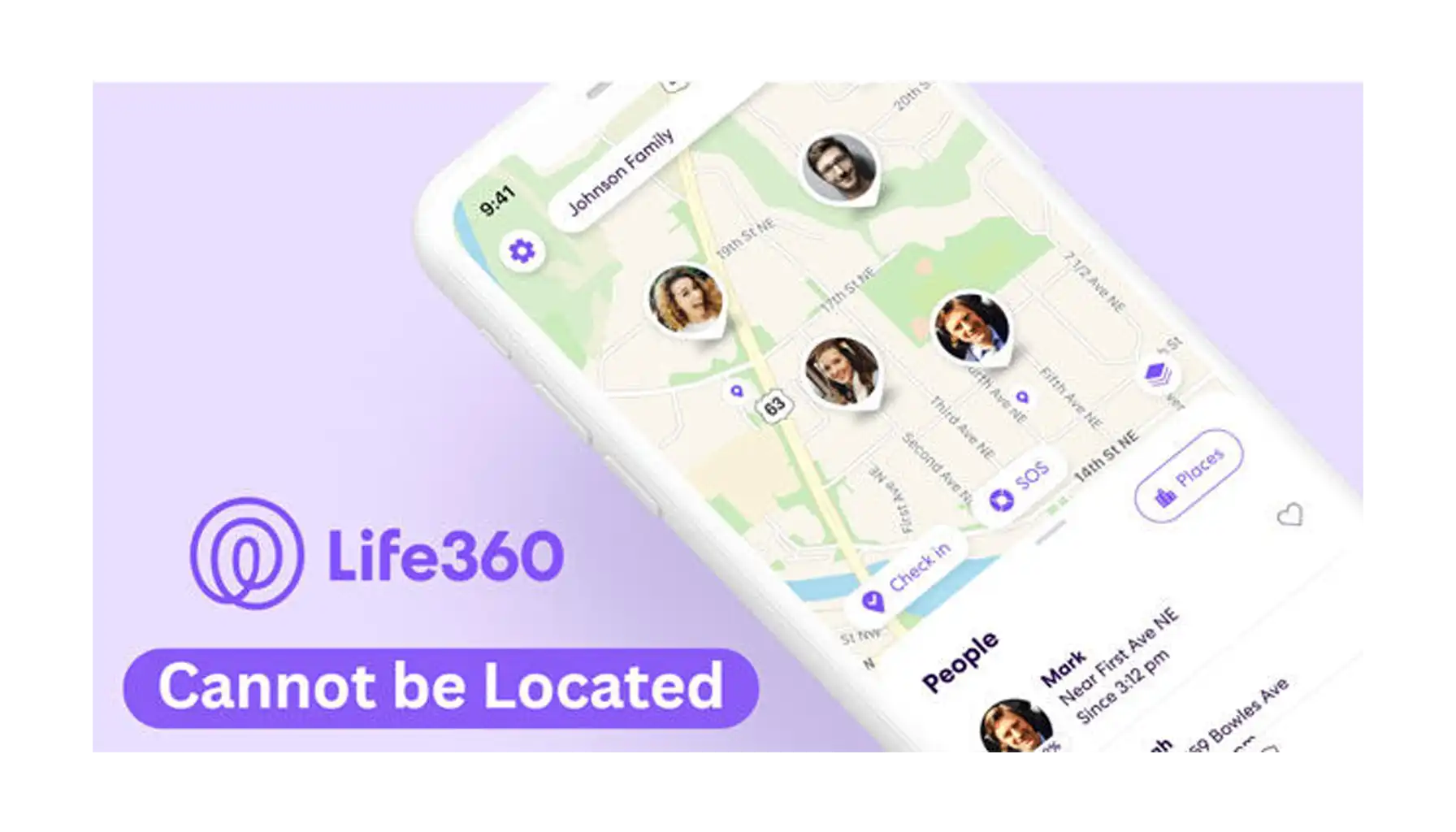
Enable Low Data Mode
One more idea about how to pause your location on Life 360 comes down to playing with the phone’s Settings. In order to pause location sharing, turn off Background App Refresh, and other implicit processes, one can try low data modes. Data Saving Modes are common for both Android and iOS phones.
iPhones: the Settings app - > Cellular - > Cellular Data Options - > Low Data Mode
Android Phones: the Settings app - > Network & Internet - > Data Saver (note that current guidelines may differ from phone to phone due to the phone’s specs).
Turn VPNs On
Essentially, VPNs hide the user’s IP address and, thus, trick the app by providing fake gps location. It is a legal way to spoof your location without jailbreaks and unnecessary steps but the installation and a brief setting process. This is how location sharing might be paused as the Life 360 system will no longer be able to identify your real location.
Consider the Airplane Mode
The Airplane Mode, which may be enabled through the phone’s control center or Settings, is a solution for people who want to trick the app with just one click. With the Airplane Mode on, the device disconnects from cellular networks and GPS services and cannot process data anymore. Consequently, messaging and calls become temporarily not available until the mode is disabled.
Try a Burner Phone
One device for a person is great, but two are luxurious. Many desperate users are questioning “How do I pause my Life 360 without others noticing?”. Some experts recommend that they may try an additional phone as an option.
Getting another device for location-tracking purposes presupposes preparations. How to use a burner phone? Install the app on a secondary phone, sign in to the account, and place the device in the target location. The app’s security measures will automatically log you out from the initial device since Life360 does not allow simultaneous account usage on multiple phones.
Alternatives Found
Life 360 is not an exception but one of the most outstanding instances of the location-tracking industry. However, there are modern applications that may compete with Life 360 in terms of functionality and usability. One such alternative is Phone Locator.
Phone Locator is a location-sharing app of a new generation. While it offers the most valuable features, it also respects privacy. Phone Locator serves as an empathic assistant that can help in emergencies and when on the road. Why is Phone Locator getting popular today?
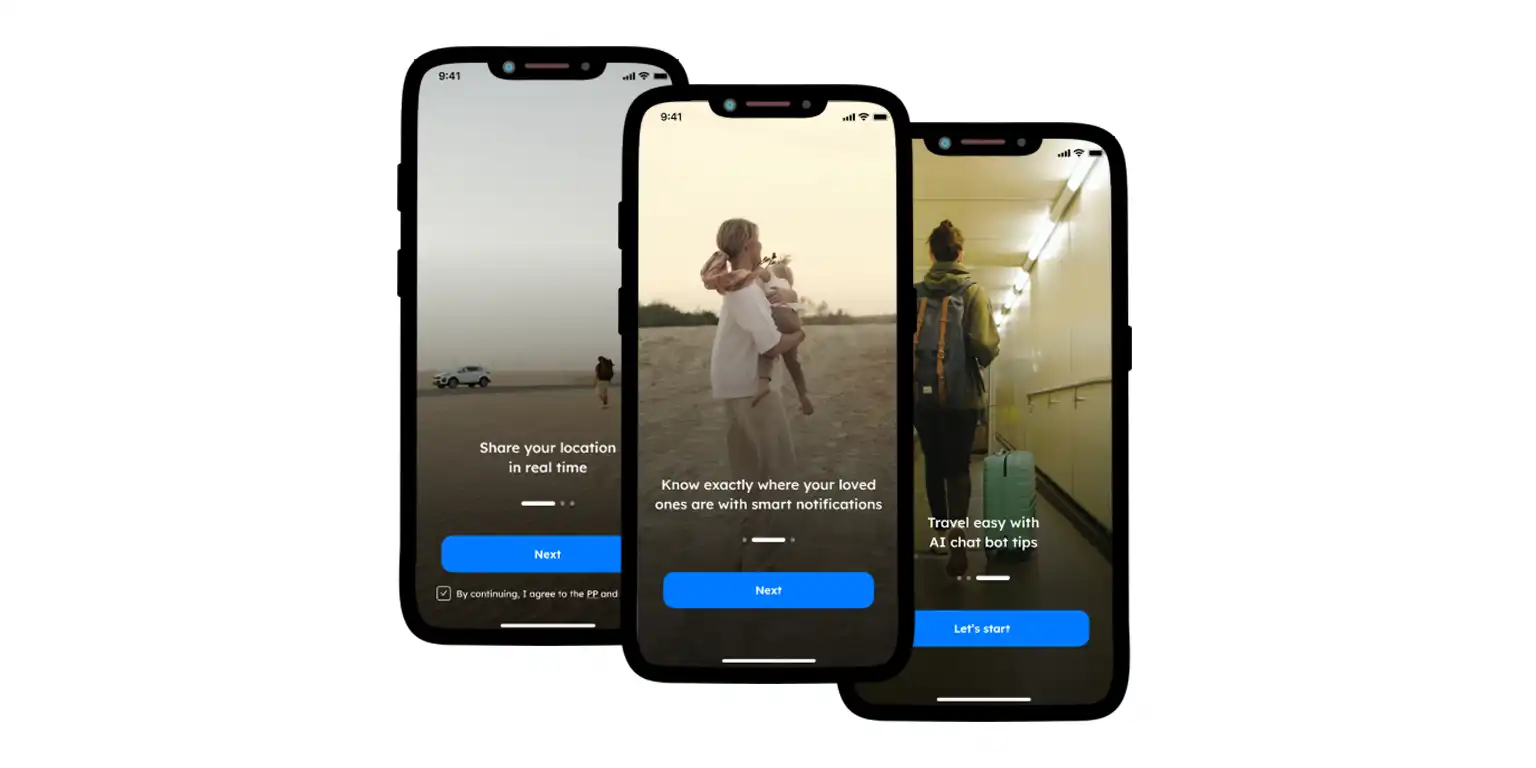
Privacy-Focused Approach
Phone Locator distinguishes itself from other location-sharing apps by emphasizing user privacy and user control. Unlike some platforms that may prioritize data collection for targeted advertising or analytics, Phone Locator respects user privacy, minimizes data collection, and ensures total control over the setting process.
User-Friendly Design
In addition to its privacy-respecting policy, Phone Locator speaks out about its user-friendly interface that makes navigation and customization easier than ever. Its intuitive design makes it easy to set up and manage your sharing preferences for users of different ages and proficiency levels as well.
Instant Support
What Phone Locator may perfectly do is provide immediate guidance for users in need. Sometimes, when something goes wrong, users need to find solutions as soon as possible, though the support team is usually limited. As a result, Phone Locator introduced an AI-powered Assistant that is always ready to help and find answers to the most burning questions.
Hiding from the app’s surveillance has been a game for years. So many methods do people try until they find the most comfortable and efficient option. So, how do you pause Life360, and which techniques are the best? Hope, our guide will help you find the way out and guide you through this complicated process of tracking handling.
Try now - track locations with our app and enjoy
Get started