Logging Out of Life 360: Reasons and Implications

Sometimes, location tracking gets annoying and too intrusive. Although applications like Life 360 introduce necessary features to monitor where and how your family members go, this may also affect one’s mental health, as well as compromise their sensitive data.
Contents:
Sometimes, location tracking gets annoying and too intrusive. Although applications like Life 360 introduce necessary features to monitor where and how your family members go, this may also affect one’s mental health, as well as compromise their sensitive data.
If one wishes to restore their independence and experience digital freedom, knowing how to log out of Life 360 may be useful. This is why let us explore what one should do to reconnect and which outcomes may follow this process.

Why Do Users Log Out of Life
Life 360 is undoubtedly a powerful tool that people utilize to stay connected and make sure their loved ones are safe. In cases of emergency, it is the best way to reach out to those who can help and assist, whether these are relatives, friends, the Life360’s support team, or emergency services. Nevertheless, users may decide to log out for a while and regain what they might have lacked in the virtual space, i.e., autonomy.
One of the primary reasons users opt to log out of Life 360 is privacy. While the app implements even more tracking features, some of them may reveal personal details and break digital boundaries. Like any other app, Life 360 may experience data leaks and data trading, which inevitably result in trust issues and anxiety.
Besides, some users may find that constant tracking and notification settings offered by Life 360 undermine rather than facilitate communication. Logging out or opting for alternative platforms can be a better way to foster trust and establish more open interactions between family members.
Steps to Log Out of Life360 Account
If you finally decide to take a break from Life 360 or you no longer need to use the platform, it is better to log out properly so as not to leave any digital print in the app.
Open the Life 360 application.
Find the “Gear” icon at the top left corner of the main screen.
Scroll down to the very bottom of the list.
Tap on “Log Out” and confirm.
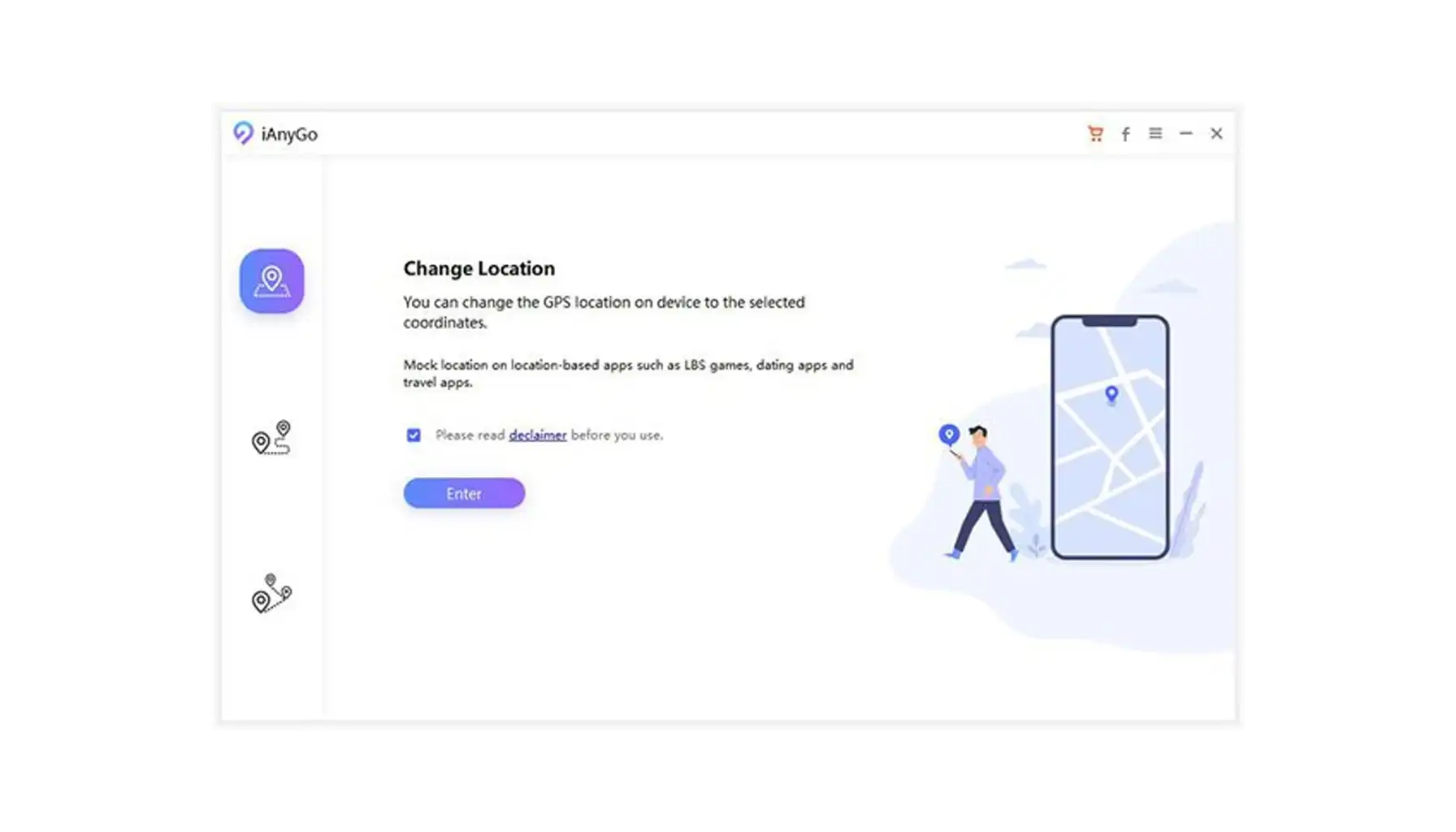
Logging out does not presuppose subscription termination. If necessary, do not forget to cancel the subscription via the app settings or the default app store installed on the device.
General Implication of Logging Out of Life 360
More and more users question “What happens if I log out of Life 360?” Logging out can have both positive and negative implications that depend on personal circumstances and initial reasons.
What do users get after logging out in general?
Increased Privacy
Reduced Monitoring and Surveillance
Digital Autonomy
Nonetheless, leaving the Life360 app may also affect daily routine in a bad way and pose some challenges. Without the app’s tracking features, it may be a bit more difficult to coordinate schedules and ensure one’s well-being from afar. Why not consider other applications that would better suit one’s preferences and goals?
Relevant Alternatives to Life 360
Nowadays, the location-tracking industry dazzles with various opportunities for all tastes, from the most friendly platforms like Phone Locator to spyware like Eyezy. Since we do recommend that you maintain healthy relationships and be transparent in your intentions, Phone Locator seems like the best option for location tracking.
Phone Locator is a unique yet universal platform for secure location sharing, developed specifically to establish bonds and build trust between family members. This “social network” incorporates several tracking features, including real-time location monitoring, location history, tailored places and alerts, geofencing, extended privacy settings, route creation, battery level control, emergency dispatch, and AI assistance.
Phone Locator lets consumers stay connected on their preferred platform, which seamlessly works with iOS and Android devices. A large number of users can download the software via the App Store or Google Play Store, which makes it available to a diverse audience.
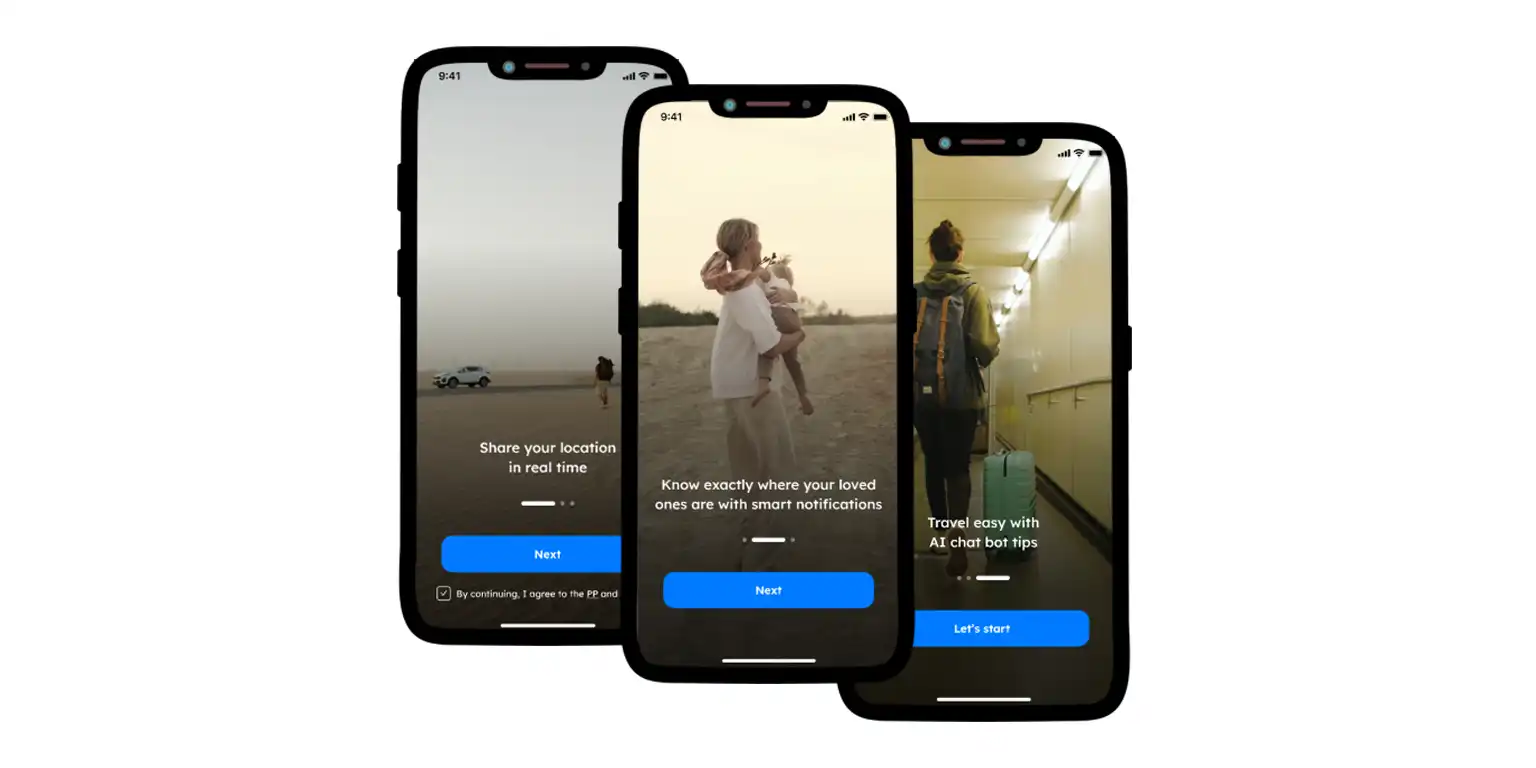
FAQs
What happens when you log out of Life 360?
When you log out of Life 360, your account will no longer be active on the platform and the location sharing will remain paused. Besides, location updates and notifications will not also be available, though your last location data and other personal details are to remain present in the app’s system. Logging out does not equal to deleting the account.
Does Life360 notify other users that I have logged out?
No, other Life 360 users do not receive direct notifications when you log out of the app. However, they will be able to view the “Location Sharing Paused” alert next to the profile image.
Will logging out of Life360 impact my ability to use other features of the app, such as emergency location sharing?
Logging out of Life 360 may impact your ability to make use of the app’s functionality, for it requires an active account and enabled GPS, Wi-Fi, and Cellular data. When considering this option, it is important to think through the consequences of logging out and consult your relatives to make an informed decision.
Are there any alternatives to Life 360 that offer similar features but more robust privacy controls?
Yes, several alternatives to Life 360 offer similar features and prioritize user privacy. Apps like Phone Locator provide innovative location-sharing capabilities with advanced encryption and privacy controls. With these platforms, users may enjoy the latest trends in the location-tracking industry, share their whereabouts with Circle members, and keep control over their privacy.
Try now - track locations with our app and enjoy
Get started