Outlining The Circles: How To Add People on Life 360

Discover how Life 360’s Circles work, how to invite people to join your Circle, and where to find invitation codes. Explore where Phone Locator may compete with Life 360 and why people choose it over other location-tracking apps
Contents:
Location-tracking apps do exist because they establish connections between people. Being a classic app in the field, Life 360 gathers users through its diverse features and the way they operate within the app. Involving your relatives and friends in there is not the easiest goal to accomplish. Nonetheless, the more you are to know, the better it may work.
Today we will try to answer some of the frequently asked questions, i.e., how to add someone to Life 360, what is a Circle, and why Circle limitations may be confusing.

Life 360’s Location Sharing Policy
Life 360 plays a significant role as a tool for family protection and real-time control over others. Paradoxically, people who started suffering from constant monitoring once deliberately chose to use Life 360. It is not a spy app. This is why a user’s consent is mandatory unless it was installed by force.
After getting started with Life 360, a user is given a choice to create Circles and start tracking the locations of other people. So, what do those groups look like, and how to add a person to Life 360?
Creating Circles
Circles are private groups of people a user wishes to keep closer to. The only way to get into the Circle is to be invited as you cannot invade others’ “safe space” without their consent. So, how to start using Circles?
One should tap on the “Circle Switcher” bar at the top of the main screen.
There you can interact with the Circles, make up a name for the group, and send the invite code via any application your device offers.
To join an already existing Circle, you should enter the code someone sent you via the app before.
To manage the Circle settings, please tap on the “Settings” tab.
There are various aspects to manage, such as Roles, Circle Members, Bubbles, etc., for the app to suit your preferences. For more information, please watch the official tutorials or read the guidelines on their website.
All in all, once the Circle is created, we are finally all set to analyze how to add someone in Life 360.
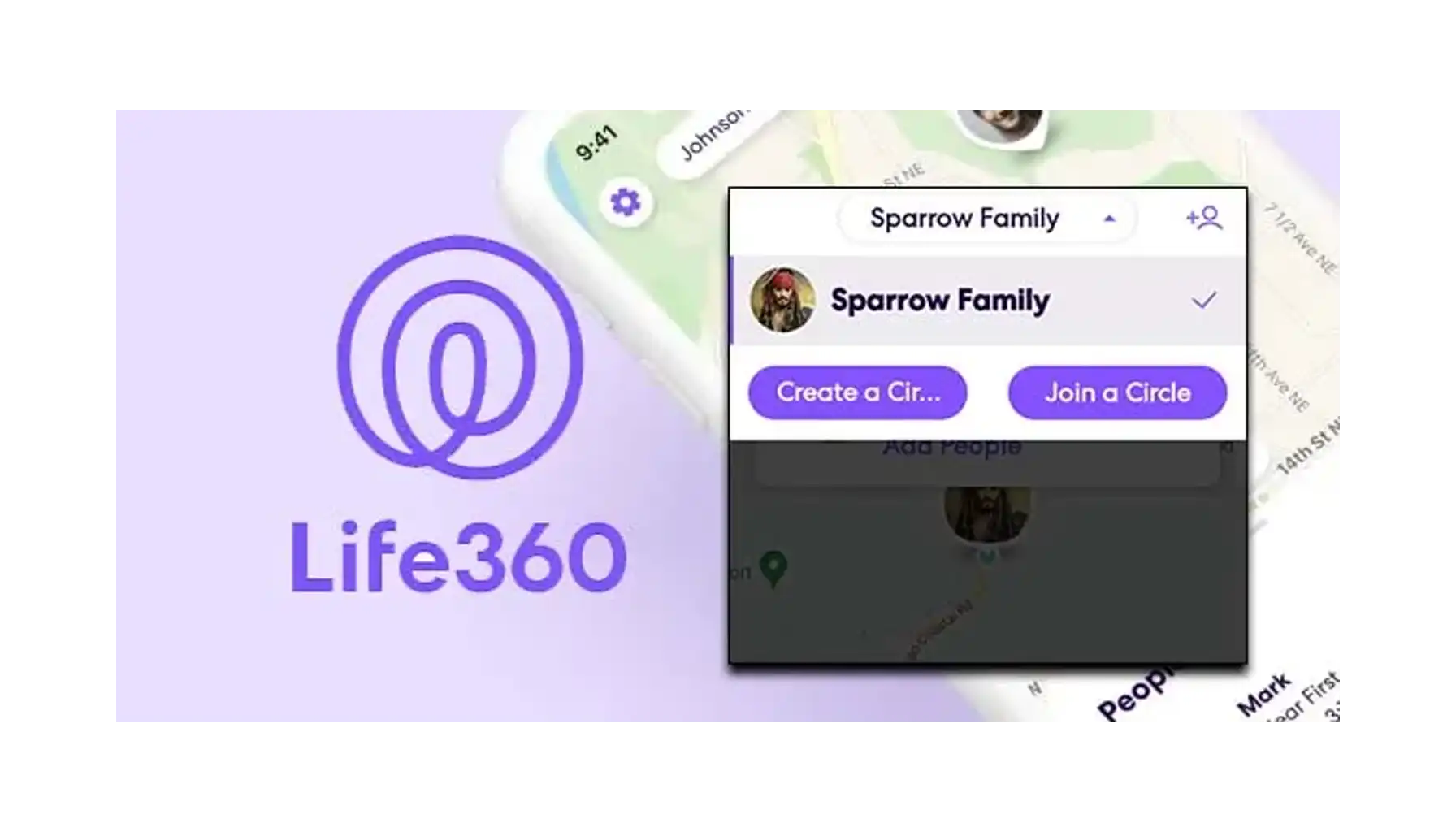
How Do You Add Someone To Life 360?
The process of adding new members is the simplest. “How do I add someone to Life 360” questions always require people to carefully read through the tutorials implemented into the app. What to do then?
Start by selecting the Circle you wish to add members to.
The user should further tap on the “Settings” icon one more time and choose “Circle Management”.
As we have discussed before, there are several options there, but one of them is the one we need, i.e., “Add Circle Members”.
By clicking on that, the Life 360 app generates a unique code to be shared with the preferred contacts out loud or via messages.
It is worth mentioning that Life 360 appreciates user privacy and security throughout the entire member invitation process, since invited members may accept or decline the offer.
Circle Limitations
As we explore one of the main Life 360 features, it is important to address some limitations that users may encounter when surfing the app.
The maximum number of members allowed per Circle is 99. However, in terms of optimization, it is better to invite up to 10 members per Circle (10 times less than permitted!).
An overwhelming system makes people wonder how to add a person on Life 360 and where to find its settings.
Poor internet connectivity always affects the functionality of the Circle.
Those whom users might have invited should install Life 360 and keep it active. Otherwise, one cannot use it and become a member of the Circle.
Some limitations may frighten the app’s potential users. Why not find a better solution for users who do not want to find out how to add someone on Life 360 but keep one safe and well-protected?
What People Think About Alternatives: Phone Locator as The Key
Among thousands of location-tracking apps, one stands out for its simplicity and the set of modern, yet relatively limited in number, features. The last is an absolute advantage as lots of users criticized Life 360 for being overwhelming and too diverse. Let us see what most users find convenient about Phone Locator.
Flexibility
One of the key factors that attracts potential users is Phone Locator’s flexibility. The app offers a dynamic platform that may be adapted to any type of needs and preferences. That means that users are free to customize their privacy settings, define their Circles, and operate there equally.
Design
Phone Locator’s smooth and intuitive interface captures user attention and facilitates the perception of what is displayed on the screen. Navigation is seamless and manageable; therefore, all the features may be effortlessly found in the app.
Adaptability
Since users of the same Circle may use different operating systems and types of devices, Phone Locators still ensures compatibility across various platforms and a consistent and trustworthy user experience.
Regular Updates And Constant Assistance Support
Most people pay attention to Phone Locators’ commitment to their customer service. The team continually works hard and adds improvements, which ensures that the app remains at the forefront of location-tracking technologies. Moreover, if something goes wrong, the support team and the AI Assistant are ready to guide you through any concern or technical issue.
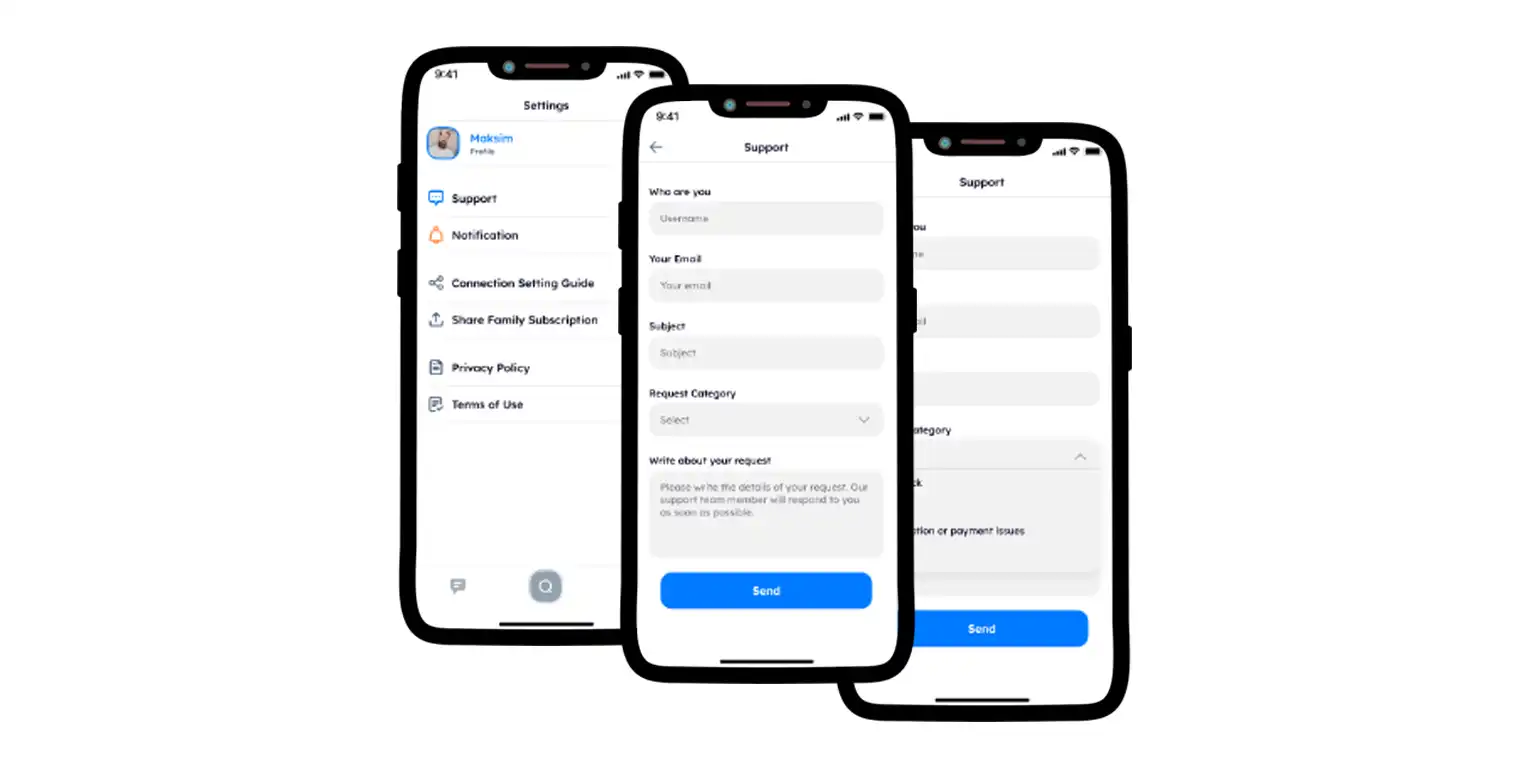
Adding family members or friends to the location-tracking apps is a bit more difficult than expected. Large companies like Life 360 tend to share official tutorials on their websites or YouTube channels, while small ones are inclined to design the simplest interface possible. What do you choose?
Try now - track locations with our app and enjoy
Get started