Spoofing Tips: How To Make Life 360 Stay in One Place

Location-sharing applications are both great tools to stay connected with loved ones and intrusive systems that gain access to our virtual selves. For those who use platforms like Life360, the temptation to spoof their location may arise as a means of gaining autonomy and control. But what should one do?
Contents:
Location-sharing applications are both great tools to stay connected with loved ones and intrusive systems that gain access to our virtual selves. For those who use platforms like Life360, the temptation to spoof their location may arise as a means of gaining autonomy and control. But what should one do?
Today, let us thoroughly explore how to keep location in one spot on Life 360, which techniques are the most efficient, and why alternatives are worth considering, too.

How Does Life 360 Location Tracking Work
Life 360 is a leading location-tracking app that employs the most advanced and reliable technologies to calculate and display the most accurate position of the phone owner. Essentially, it combines the power of GPS, Wi-Fi, and Cellular networks that altogether make it possible to identify the exact coordinates.
How does it work? Any smartphone is equipped with the appropriate hardware, e.g., a GPS receiver. Thus, this device may be involved in the process of trilateration, that is measuring the time it takes for a signal to travel from the satellites. Location tracking also relies on Wi-Fi and cellular networks, particularly in cities where GPS signals can be weak or obstructed. These networks provide additional data from cell towers or Wi-Fi hotspots.
Although Life 360’s purpose is to provide the most relevant location data and share it within the exclusive group, some users still wonder how to move Life 360 location and fake it for a while.
How to Leave Life 360 in One Location
If one is tired of constant monitoring and intentional surveillance, there exist various strategies on how to make your Life 360 stay in one location while being far away. Hence, other users might not even notice something wrong and rely on the information displayed via the app. Let us explore some effective tips and tricks to try.
Disable Wi-Fi and Cellular Networks
This might be called one of the simplest ways to prevent Life 360 from monitoring your every movement. While turning the location sharing off may reveal your cheating and display the “Location Sharing Paused” alert next to the username, disabling Wi-Fi and Cellular is much safer. By doing so, you cut off two-thirds of location data sources, making it difficult for it to accurately pinpoint your whereabouts.
Turn Background App Refresh Off
Besides, many location-tracking apps, including Life 360, rely on background app refresh to continuously update your location when the app might not be explicitly running. Without it, one can prevent the app from processing the data in the background.
For iOS phones: the Settings app - > General - > Background App Refresh - > Select “Off” to disable Background App Refresh for all apps OR find Life 360 and toggle it off.
For Android phones: the Settings app - > Connections - > Data Usage - > Mobile Data Usage - > Life 360 - > Toggle “Allow Background Data Usage” off.
Try Battery Saver Mode
Battery Saver modes generally limit the accuracy of location tracking for it automatically restricts background activity and conserves battery life. Thus, the app will not be able to track the location effectively and eventually stay in one place.
Enable Bubbles
Although Life 360 strives to establish open communication between its users, they are still able to officially hide their exact whereabouts but display the approximate location only. So as to create a Bubble, tap on your profile photo, select “Create a Bubble”, pinpoint its location on the map, adjust the diameter, and choose the duration.
Remember that other users in your Life360 Circle have the option to "pop" the Bubble if they feel the need to do so. Furthermore, the Bubbles will automatically burst and reveal the precise location of the Circle if Life360 detects an emergency.
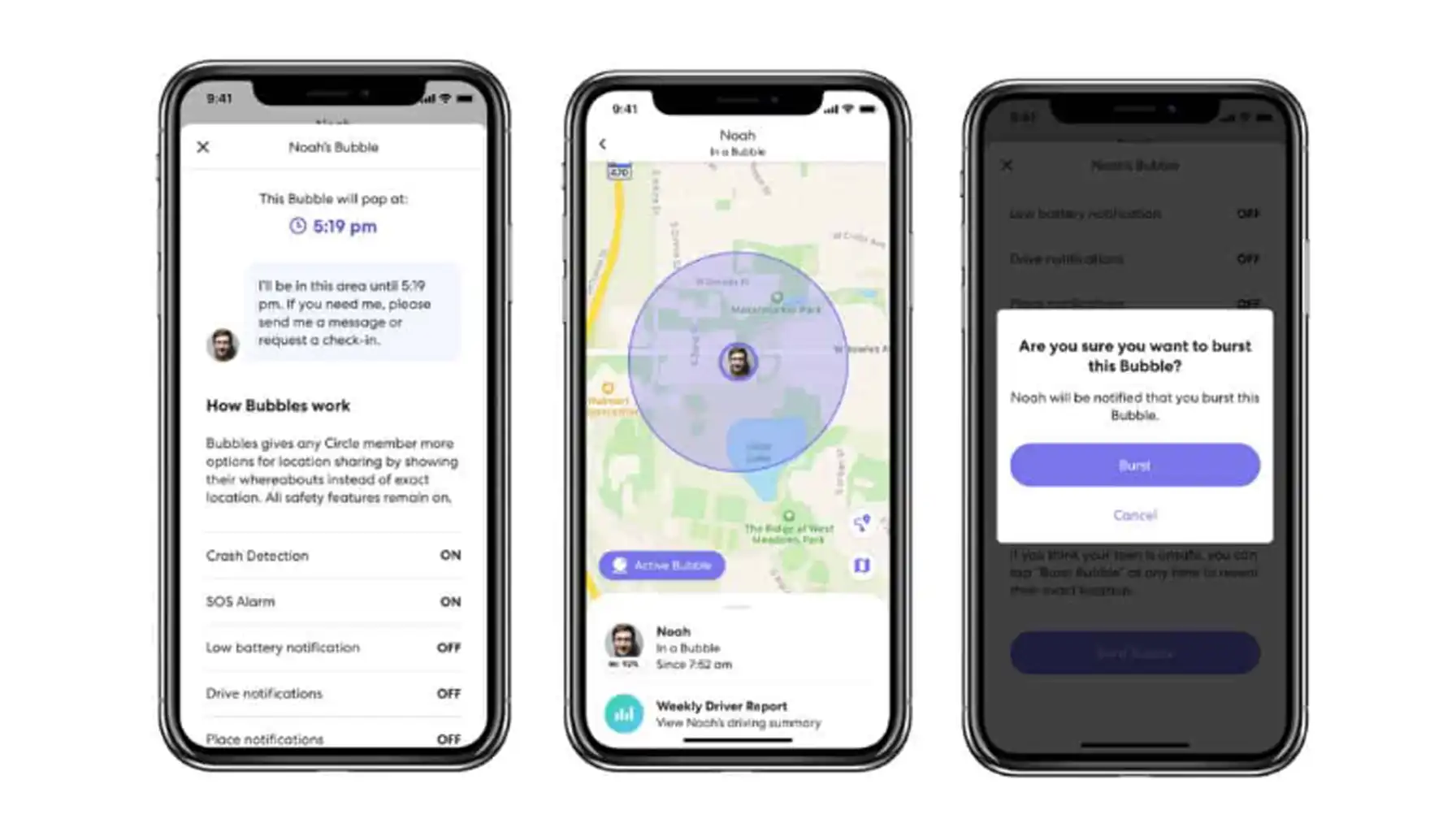
Use VPN
Originally, the goal of the VPNs is to hide the real IP address and encrypt the Internet traffic, which could be also used for personal gain. With the use of VPN apps, one can choose any VPN server, change the location, and leave the app in one place while you go wherever you want.
Employ GPS Fakers
However dishonest this may be, users may still spoof the Life360 app with the use of GPS fakers and location changers. By using one of such apps, one can trick the location-tracking platforms and force them to display the desired location. Nevertheless, we do not recommend making use of such applications, for they violate the Life 360 policies.
Purchase a Burner Phone
For those serious about maintaining their privacy, getting a burner phone and installing Life 360 on it might be a viable solution. A burner phone is typically a supplementary device for a user to exploit for different purposes. By keeping the burner phone in a fixed location while using your primary device for other activities, you can effectively leave Life 360 in one location without compromising your privacy.
Involve Additional Applications
Occasionally, when feeling unsure about something, it is better to try additional tools. When one decides to spoof Life 360 but does not want to get rid of the location-tracking apps, why not try alternative platforms like Phone Locator?
Phone Locator is an innovative location-sharing platform that facilitates mutual respect and collaboration. Phone Locator focuses on essential tracking functions, such as route creation, phone number lookup, real-time location monitoring, and location history, whereas other programs aim to incorporate as many features as they can.
Besides, it takes the best out of the latest technologies and offers AI Assistance for those who value their time and personal approach. If you are interested in trying Phone Locator, you can start with the free version to test its functionality and see if it meets your needs.
Why Is Location Sharing Worth It?
Location sharing offers numerous benefits that make it an invaluable tool for many families all over the globe. It improves safety and security in the first place by enabling loved ones to follow each other in real time. In emergencies, one can quickly request help and receive instant assistance and support from their designated circle of contacts. Additionally, location sharing facilitates efficient coordination and communication, making it easier to plan activities and meetups. All in all, location-sharing apps may save lives and protect those who are physically far, but virtually always with you.
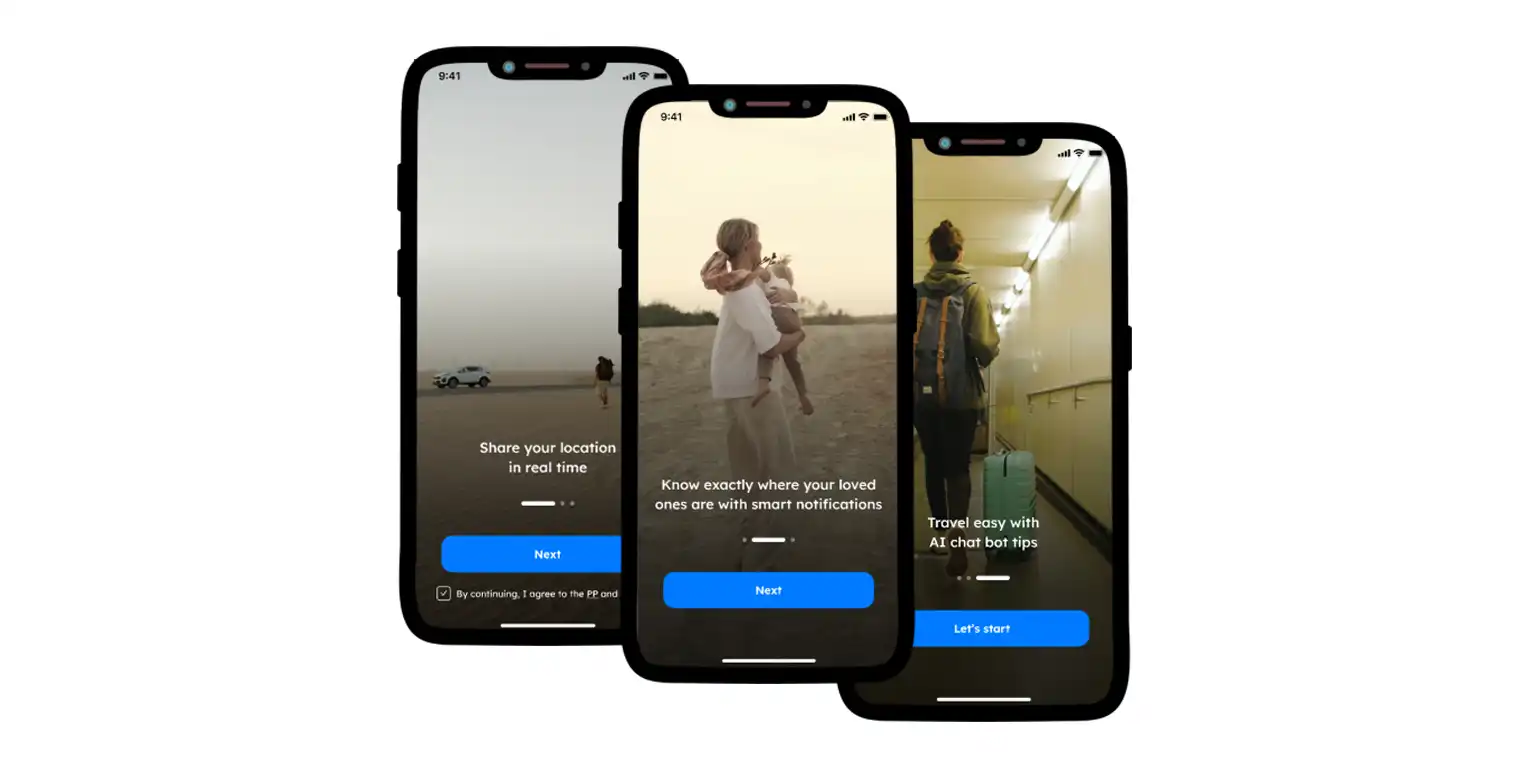
Life 360’s users discovered multiple methods on how to keep their Life 360 in one location. Nevertheless, location sharing is a great tool that may safeguard when necessary but ensure one’s autonomy. Anyway, users are to consider their pros and cons and make an informed decision. Do not exploit them, be a responsible user.
Try now - track locations with our app and enjoy
Get started