Tips for How to Turn Off Life 360 Without Notifications

Discover ways to turn off Life 360 without notifications and location sharing without alerting others. Learn about privacy-focused alternatives like Phone Locator for more secure and respectful family tracking
The use of applications for tracking locations is a convenient way to control the security of our loved ones. However, this is also a subject of frequent disputes about confidentiality issues, since some people think that they lack personal space when someone monitors their movement during the day using their GPS location.
For this reason, the search for options becomes relevant for them, such as how to turn Life 360 notifications off or even how to stop exchanging the location in this application so that no one knows.
This can especially affect teens and their parents, since the former are fighting for personal independence and do not want their parents to control them, even though the latter do this mainly from the best beliefs.
So here are some of the common tips on how to turn off Life 360 notifications and how to turn off someone's Life 360 notifications.
Accessing Life360's App Settings
Upon opening the app, tap on the 'Settings' icon usually found at the bottom right corner. This section is the control room for your account that allows you to adjust everything from your personal information to your notification preferences.
How to Turn Off Notifications on Life 360
For Android Users:
Open your device's Settings.
Tap on Apps & Notifications > See all apps.
Scroll and select Life360.
Tap on Notifications.
Toggle the switch to Turn Off All Notifications.

By following these steps, you will disable notifications from Life360, so that your movements are not constantly monitored or shared with others in your circle.
For iPhone Users:
Launch the Settings app.
Scroll down and select Life360.
Toggle off Allow Notifications.
These steps effectively silence Life360 notifications on your device.
Other Notification Management Features
There are several additional ways to manage how you receive alerts from the app.
Mute specific types of notifications, e.g., arrival and departure alerts.
Schedule Do Not Disturb times to silence notifications during certain hours.
Adjusting notification settings directly through your device's operating system can further customize how you interact with Life360 alerts, so that you can receive only the information you want, when you want it.
Optimizing User Experience
Managing multiple accounts and troubleshooting common issues are part of the Life360 user experience. For families using the app to stay connected, optimizing settings for each member can enhance the overall functionality. There are various options to tailor the app to your family's needs: customizing location accuracy, managing battery usage, etc.
Privacy Concerns
Life 360's data collection and sharing practices are a topic of discussion among privacy-conscious users. The app collects personal information, including location data, which can be shared with third parties under certain conditions. Make sure that you review Life360's Privacy Policy and Terms of Service about how their data is used and shared. It is important to make informed decisions about the apps you use and understand the implications of their data practices.
The Importance of Privacy
Users may be concerned not only about the leakage of personal data, but also about the very fact that someone can track their movement. This is especially true for teenagers who want independence. In such cases, there are several ways to stop location sharing in the application.
Disabling Location Sharing on Life360
Open Life360 and navigate to the ‘Settings’ menu.
Select ‘Location Sharing’ and toggle it off to stop sharing your location with your circle.
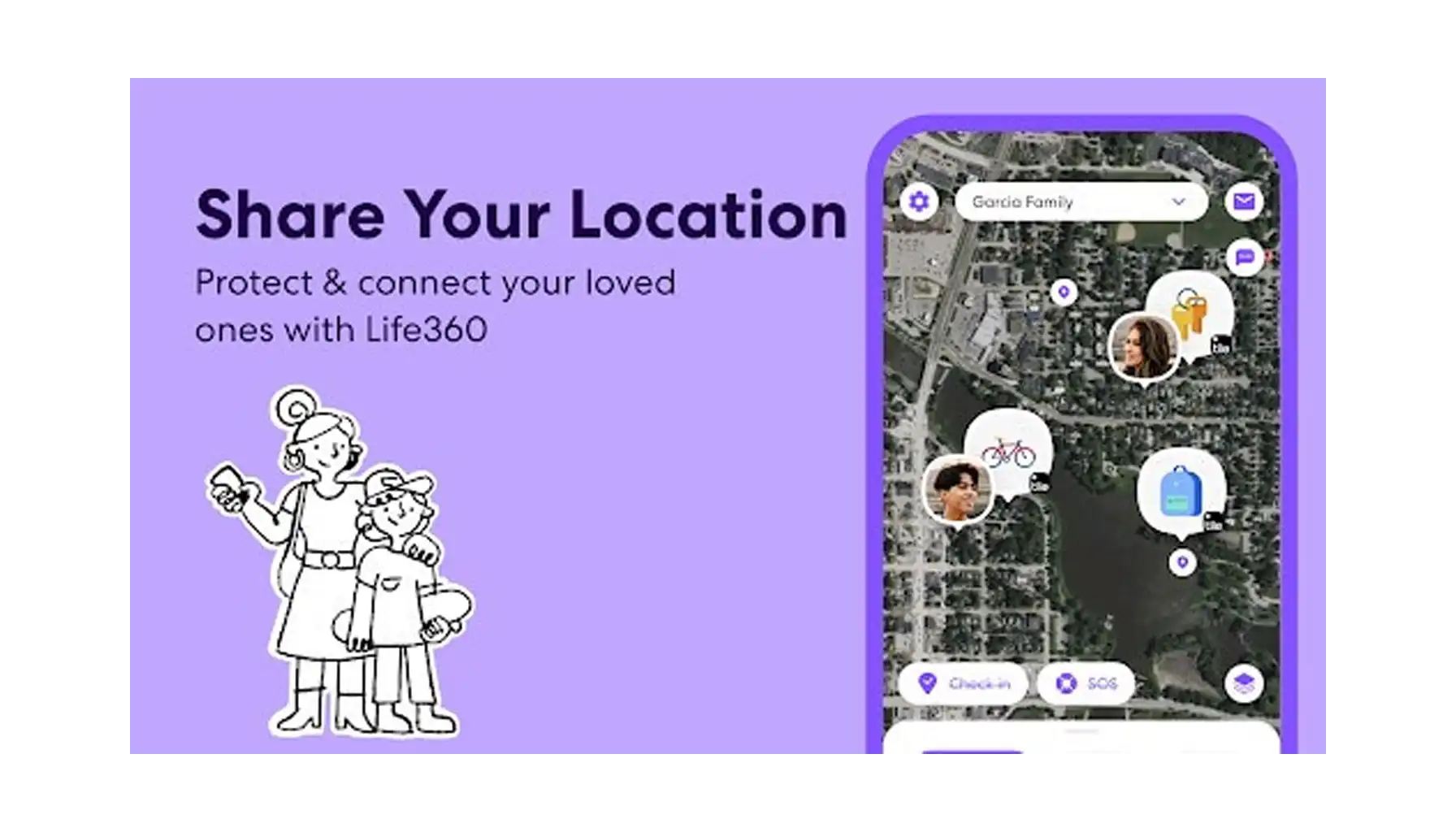
This action allows users to maintain their privacy without sending a direct notification to circle members. However, it is important to make such a decision with openness and discuss your need for privacy with other members of a circle to avoid misunderstandings.
Maintaining Communication
Open communication about privacy concerns and the reasons behind wanting to limit location sharing is important. If you talk to your family or friends in advance about your desire to stop sharing location, you can work together to reach a compromise and find alternative ways to keep you and your loved ones safe.
Alternative Solutions
For people who want to find alternatives to constant location tracking, several options exist.
Communicating through text messages or calls to update loved ones on your whereabouts.
Using check-in features without continuous tracking.
Setting specific times for location sharing.
Other Applications
If the Life 360 settings do not help you achieve the desired result or you are still worried about your data leaking, you can use another service with similar functionality, which, however, is superior to the application you are used to. Below are the competitive advantages of Phone Locator over Life 360.
User-Friendly Interface
Phone Locator distinguishes itself with an intuitive interface that makes location tracking and monitoring accessible without overwhelming users with excessive features or complicated settings. That is why everyone regardless of their age can use it.
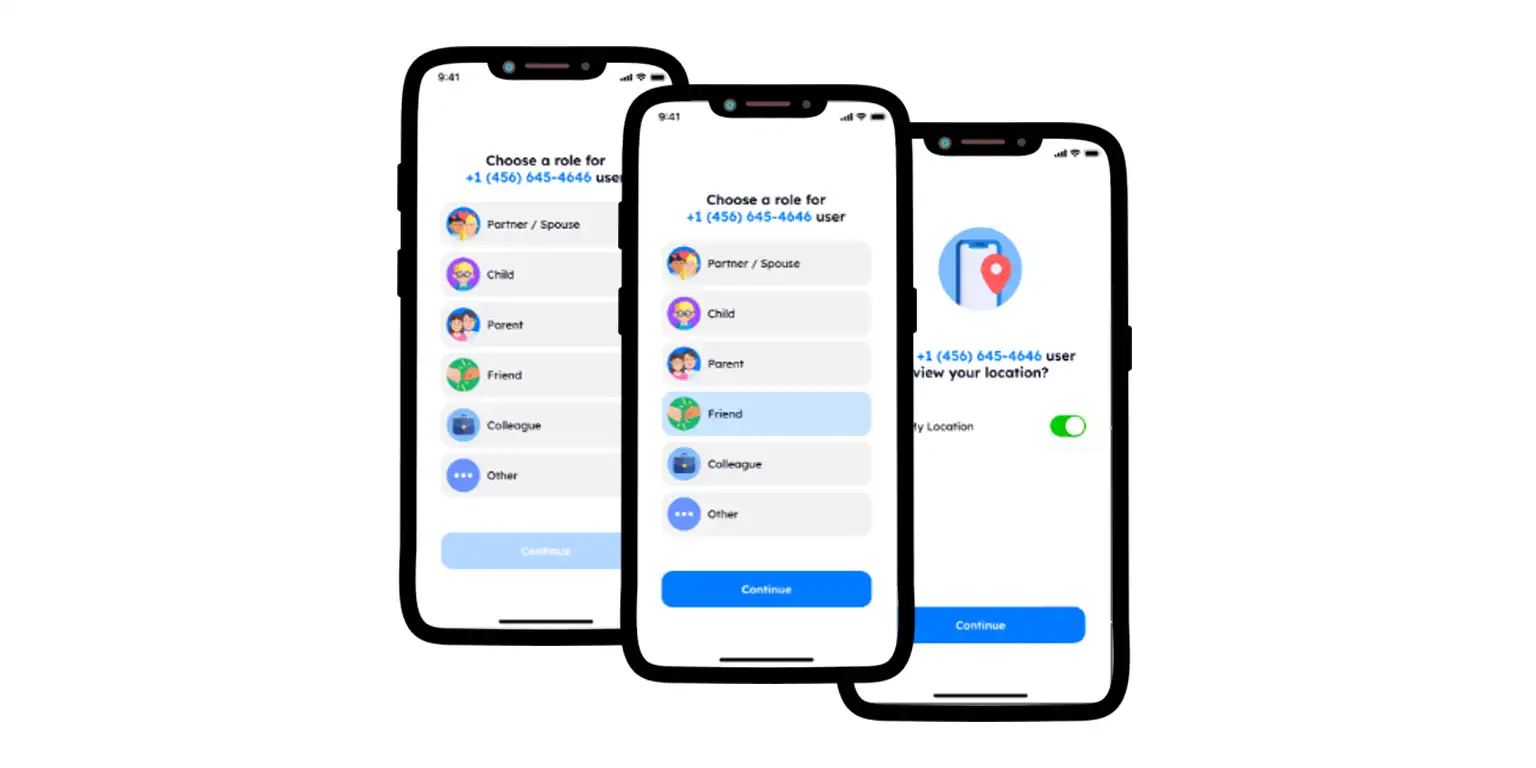
Privacy at Its Core
The app guarantees that users have full control over their data, with clear consent protocols and minimal data collection. Because of this, it is a trustworthy choice for cautious users.
Advanced Tracking Features
While both apps offer location tracking, Phone Locator provides improved precision and reliability. Users benefit from real-time updates with minimal lag: the information is both accurate and timely. Additionally, the app has other useful features that every user likes.
Battery Efficiency
One of the common complaints about continuous location tracking apps is their drain on the device's battery. Phone Locator has optimized algorithms and now it reduces battery consumption.
Customer-Centric Support
The team behind the app provides prompt, effective support. They guarantee that any issues are resolved quickly and satisfactorily.
Satisfied Users
Users of Phone Locator in their reviews often highlight the app's reliability, user-friendly design, and the peace of mind it offers. In contrast to Life 360, which has faced criticism for its handling of user data and privacy concerns, Phone Locator respects user privacy, and users like it.

Features That Matter
Selective Sharing: Phone Locator allows users to control who can see their location and when they can see it. It offers a customizable experience that respects personal boundaries.
Emergency SOS: With safety in focus, Phone Locator includes an Emergency SOS feature, enabling users to alert their contacts with their location in critical situations.
Geofencing Capabilities: Users can set up geofenced areas to receive notifications when loved ones arrive or leave designated locations.
User-Friendly Design: The app's interface is designed for ease of use, it is accessible for all ages.
A Future of Balanced Digital Connectivity Awaits
Now you know the basic ways to turn off notifications in Life 360 and how to customize them for yourself. You also learned that you can disable geolocation sharing with users from your circle using the instructions.
However, it is no secret that this application often causes controversy regarding the storage and collection of data from its clients. Therefore, it is necessary to consider the possibility of switching to an application that will be in no way inferior to Life 360, but will even surpass it in its functionality and attitude towards its users.
Fortunately, we found an application for this case and told you about it. Phone Locator is a popular service for sharing locations with your family and friends in order to ensure their safety, as well as for other cases in which control is necessary. With this application you can sleep peacefully, knowing that your family and friends are safe.
Try now - track locations with our app and enjoy
Get started