Users In Disguise: How to Hide Yourself On Life 360

Looking for answers on how to hide yourself on Life 360? Discover the most effective methods of tricking Life 360. Explore Phone Locator, an alternative option that offers the same features and more.
Contents:
Location-tracking apps, such as Life 360, have changed our digital routine in a good sense. Nonetheless, even the best solutions may feel annoying or distracting. Those who feel pressure attempt to flee from constant monitoring and appeal to the equivocal methods. This is why one should know how to hide from Life 360 and where to seek virtual serenity.
Today, we will discover if it is possible to trick location-sharing systems, find out how it works, and conclude how to turn location off on Life 360.

Location Sharing Explained
Life 360, along with other location-tracking applications, innovated the whole system of relations between family members and friends. Such apps gave rise to the features we all take for granted today. Now, it is no longer a miracle to communicate online and receive immediate updates about other users’ activity, including locations, arrival/departure, battery charge, SOS alerts, and more.
Generally speaking, Life 360 identifies the user’s precise coordinates via GPS, Cellular, and Wi-Fi and shares them within the application. Their location data may only be shared if a user permits it and chooses who may receive it and who may not. However, there are situations when one needs total privacy and security of their whereabouts. This is when most users show interest in learning how to turn the Life 360 location off.
Please, do not take our solutions as the only way to use (or stop using) Life 360. Real-time connection is essential and may be sometimes, but not always interrupted.
What Can Users Do?
Basically, users have several options on how to stop location on Life 360 and hide. Whether they are in-built or external, Life 360 may adapt to the user’s needs and not pass real-time location information to third parties or other users with minimal to no notifications.
Make Use of Bubbles
Life 360 introduces Bubbles, a feature designed to indicate the approximate user’s location. Bubbles are perfect for those who explore how to stop Life 360 tracking, but not to the full extent. When enabled, a Bubble highlights the area where a user is currently located.
Tap on your avatar and the “Create a Bubble” button on the main screen. If you cannot see the button, you probably did not get the rights to create it.
Adjust the size of the Bubble and set up the duration.
Your Circle will be notified about you staying in the Bubble.
Pause Location Sharing
How to pause Life 360 on your phone? Pausing location tracking and sharing is a temporary solution. The most obvious way is to go to the settings and disable location sharing, and experts on the internet recommend turning Cellular and Wi-Fi off. But may it yield the desired outcomes? Is it available for any user?
Moreover, you can always turn on airplane mode or low battery one. In most cases, it disables location services on the phone’s level, so you do not have to do anything else.
Most users try to guess how to pause Life 360 without knowing if it has been done at all. Unfortunately, other users from your contact list on Life 360 will definitely see your attempts to circumvent the system. The alerts referring to connectivity issues and the last detected location will be shared anyway. Some may not search for the answers on how to disable Life 360 location but turn to falsifying it.
Trick Life 360
For those who are ready to put a little more effort and fake their location, tricking the app becomes an appropriate solution. Such services like VPNs help to hide the real IP address and redirect it as if you were in a different place.
Additionally, there exist GPS fakers that cannot mask the IP address but still change your location. Thus, it fakes your GPS location, even though you are physically absent there. Both options are good when one learns how to hide on Life 360.
Consider Drastic Decisions
Sometimes, hiding the location involves more drastic measures. For example, some people may choose to buy a burner phone and no longer suffer from the mistrustful spouses who control their every step.
Others choose an appropriate way when and how to get rid of Life 360 for good. Deleting the app removes the user’s account and stops all location tracking. You should carefully consider the pros and cons of deleting it and make a choice according to your preferences and goals.
… If it requires so many steps, why not consider a similar application that may suit you better?
Alternative Option to Consider
When one starts to think about how to turn off location on Life 360 and get hidden, it is better to review all the alternative options that offer the same set of features but different approach.
Phone Locator, though not so popular yet, offers a comprehensive solution for location tracking and communication. It allows users to keep in touch and follow where their relatives are without delays. With its privacy-respecting features, all can enjoy the app knowing that they are completely safe and well-protected.
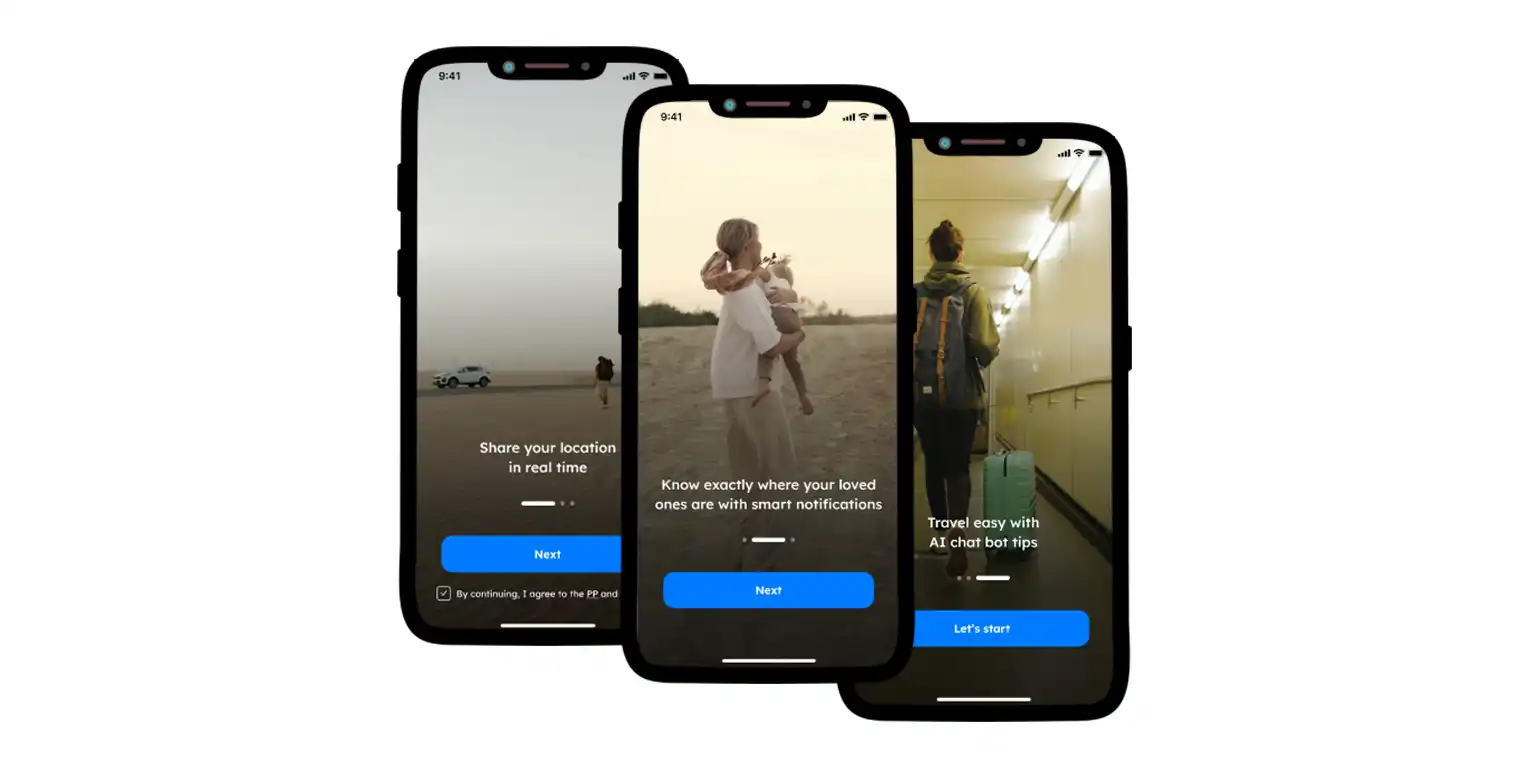
Benefits And Features of Phone Locator
Phone Locator’s creators took into account what was missed by other large companies and offered unique yet universal features. Location sharing, its primary feature, keeps straightforward and it does not confuse users on the first try. What else do they offer?
Instant Virtual Assistance
Phone Locator is equipped with what is extremely popular today, i.e., AI. Its virtual assistant helps users with technical issues and communication. It may answer all of the questions and guide one through the app as if it was real. However, if you need a more personal approach, please, contact their support team.
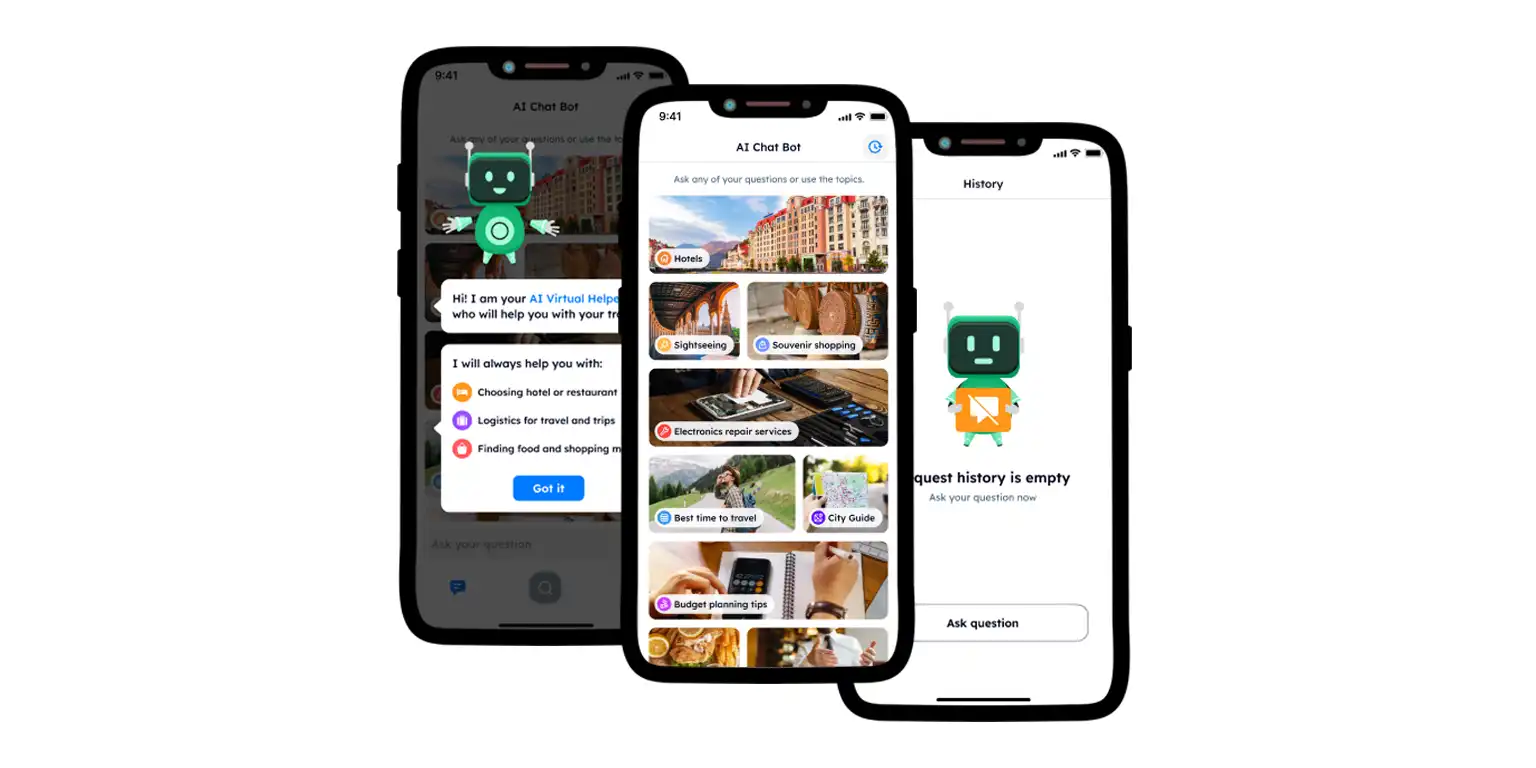
Limitless Usage
Unlike other location-tracking apps, Phone Locator allows users to invite an unlimited number of contacts to join the network. This means that users are able to stay connected with all their friends, family members, and colleagues without restrictions.
Online Guidance For Tourists
Phone Locator also facilitates independent tourism. It provides valuable online guides, tutorials, and tips from the locals to make user’s time more pleasant and efficient.
Free And Premium Versions
Phone Locator presents competitive and reasonable pricing options. The free version shows the most essential features only, while the premium, on the other hand, offers additional, extended functions. Users are free to choose an appropriate plan that best suits their needs and try both versions for free. This approach ensures that users have access to the features they need within the available budget.
Most Life 360 users once decide to choose whether to hide themselves from location sharing or not. There are various methods how to stop Life 360 from tracking, but choosing them is also a challenge. If you feel that Life 360 cannot fulfill all your requirements anymore, try considering other applications, like Phone Locator. Probably, this is what you are looking for.
Try now - track locations with our app and enjoy
Get started