Life360's Common Issues and the Solution: Phone Locator

Struggling with Life360 errors like 'cannot be located' or 'no network'? Switch to Phone Locator for accurate, real-time tracking without the common issues. Enjoy enhanced GPS technology, robust connectivity, and user-friendly features designed for seamless mobile phone monitoring and location updates. Ensure your loved ones' safety with Phone Locator's advanced monitoring solutions, customer support and prioritized privacy and security.
Life360's Connectivity Dilemmas
Life360 is an app that enables users to track the whereabouts of their loved ones in real-time. Despite its invaluable service, the use of Life360 is not without its complications. Users frequently face different issues that can hinder the app's effectiveness. Such moments lead to unnecessary stress and worry. The common questions of disappointed users are “Why can't Life 360 locate someone?” or “Why is my Life 360 not loading?”.

Here are some common issues of Life 360 usage and troubleshooting steps to resolve them:
1. Network Errors: "No Network or Phone Off"
Issue: Why does Life 360 say no network or phone is off? Users ask it when they see messages indicating that there is no network connection, even when the device is on and connected to the internet.
What does ‘no network’ mean in Life 360 and how to fix it?
Ensure the device is connected to a stable internet connection, either via Wi-Fi or cellular data.
Restart the device to refresh the network connection.
Make sure the Life360 app is updated to the latest version.
2. Life 360 Says ‘Cannot Be Located’
Issue: The app may fail to update a user's location accurately and shows them in the wrong location or does not update their location at all.
When does Life 360 update location?
Check that the Life360 app has the necessary permissions to access the device's location services.
Enable "Precise Location" (for iOS) or set location mode to "High Accuracy" (for Android) in the device's settings.
Ensure that the device's battery saver mode is turned off, as this can restrict background data usage and location services.
Make sure the user has not turned off their location sharing in the Life360 app.
Check that the user's device is not in Airplane Mode, as it disables all wireless connections.
Ensure the app is running in the background and has not been force-closed, as Life360 needs to run in the background to update location.
3. Inaccurate Location Data
Issue: The app shows inaccurate location data, e.g., placing the user down the street from their actual location.
Troubleshooting:
Verify that the GPS signal is strong. Being indoors or in areas with a poor GPS signal can affect accuracy.
How to refresh Life 360? Close and restart the app.
Restart the device to reset the GPS and improve location accuracy.
4. Last Updated Time Discrepancy
Issue: The app displays a "last updated" time that does not reflect the actual time the user's location was last updated.
What to do?
Refresh the Life360 app by swiping it away from the recent apps list and reopening it.
Ensure the device's date and time settings are set to update automatically.
Check for any updates to the Life360 app and install them.
5. Battery Drain
Issue: The Life360 app is causing significant battery drain on the user's device.
Troubleshooting:
Adjust the Life360 app's location update frequency settings, if available, to reduce battery usage.
Disable any unnecessary features within the app that may be consuming extra battery life.
Consider using the app's "Battery Saver" mode, if available.
A Step Ahead
It is clear that users often face a lot of issues that can detract from the Life 360 app's overall utility. That is why they want to find a robust and user-friendly alternative for mobile phone monitoring and location tracking. More and more people chose Phone Locator for this reason. But is it really good and what are its main advantages?

Enhanced Accuracy in Location Tracking
One of the main pros of Phone Locator is its enhanced accuracy in location tracking. Unlike Life360 and other apps of this type, which sometimes struggle with inaccurate location data and location not updating, Phone Locator uses advanced algorithms and the latest in GPS technology. This helps it to provide real-time, precise location data. Users no longer have to wonder, why is Life 360 saying ‘No network or phone off?’ With Phone Locator, features are instantaneous and reliable.
Robust Network Connectivity
Phone Locator provides its robust network connectivity solutions. It optimizes the app's performance across various networks and devices and minimizes the chances of errors. Phone Locator guarantees uninterrupted service even under challenging conditions.
Simple Interface
Phone Locator has a user-friendly interface that is suitable for all users. Phone Locator's intuitive design and straightforward navigation make location tracking a breeze.
Advanced Features
Phone Locator offers a lot of advanced features for monitoring solutions. Here are just few of them:
Location tracking;
Geo-fencing;
Movement alerts;
Joint routes;
Circles with friends and family members.
These additional features enhance user experience and safety.
Customer Support
Phone Locator ensures that assistance is just a click away. With a support team ready to tackle any query or concern, Phone Locator tries to do everything for customer satisfaction.
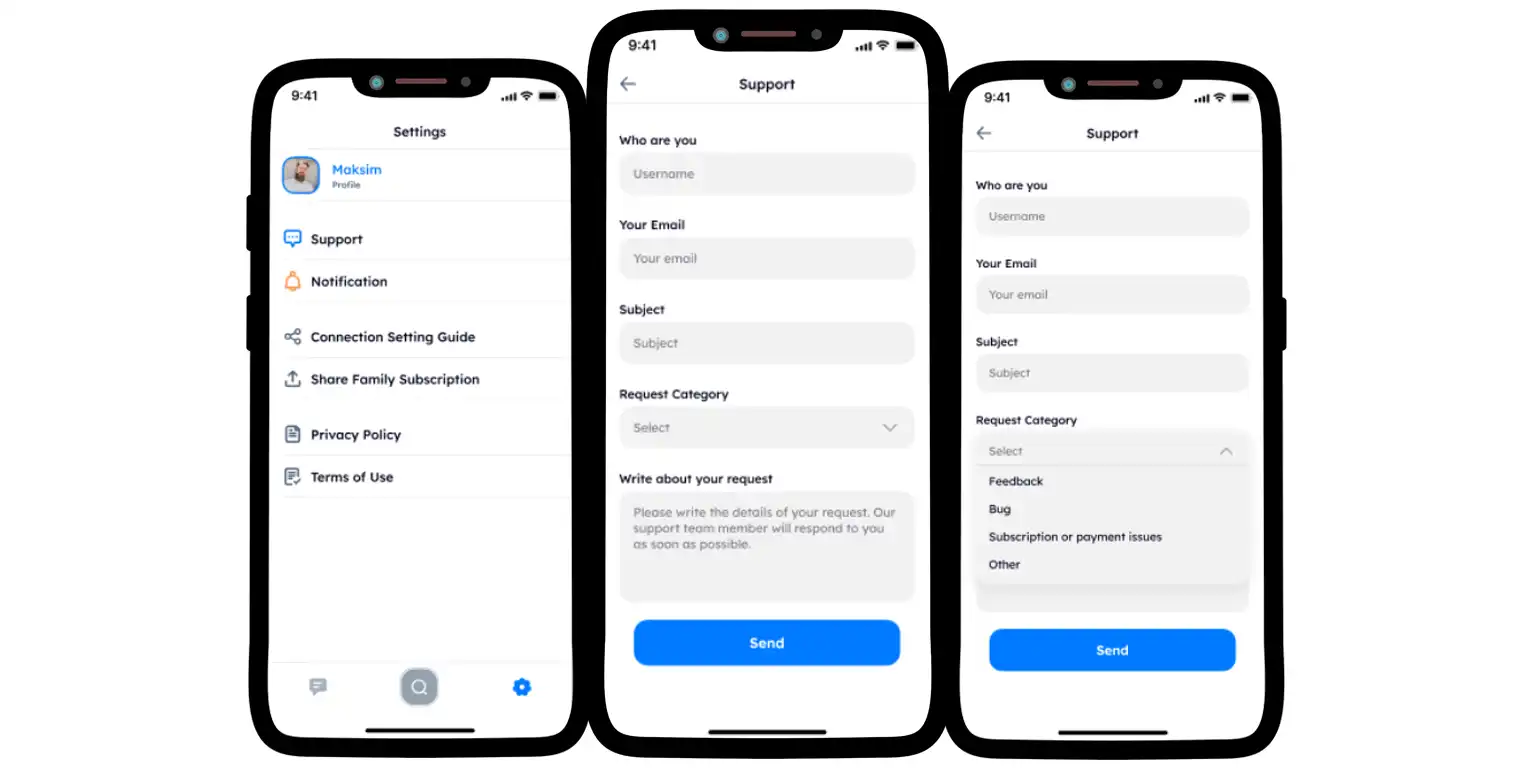
Privacy and Security: A Top Priority
Phone Locator is built with the latest encryption technologies and privacy safeguards, so that users' data and location information are protected at all times.
Step-by-Step: Making Your Choice
Making Phone Locator your preferred app for mobile phone monitoring is simple. Here is how you can get started:
Visit Phone Locator's official website and familiarize yourself with its features and user reviews.
Download the Phone Locator app from your device's app store.
Follow the easy setup instructions to start monitoring and locating mobile phones instantly.
Enjoy the peace of mind that comes with reliable, accurate, and secure mobile phone tracking.
The need to use only secure and reliable applications in this day and age cannot be denied. Especially when digital data can become the target of attackers. Therefore, it is necessary to give preference only to proven resources. To do this, it is important to pay attention to reviews from experts and users who can objectively evaluate the pros and cons of the service.
We have offered you the Phone Locator app, which, according to many, is the leader in the mobile application market.
Be safe and do not worry about the safety of your loved ones anymore.
Try now - track locations with our app and enjoy
Get started