Why Is Life 360 Location Sharing Paused?

Discover the common reasons behind Life360 location-sharing pauses, from technical glitches to app settings. Learn how to troubleshoot and explore Phone Locator as the ultimate alternative solution
Most people wish they could keep in touch with their relatives and friends anytime from anywhere. Apps like Life 360 have emerged as a reaction to this demand and they serve as a tool for sharing locations and safety assurance. However, users often encounter unexpected interruptions and app malfunctions that may ruin their user experience.
Discover why and when Life 360 location sharing is paused and which application is considered a competitive solution.

Common Location-Sharing Issues
Since Life 360 is a popular location-sharing app, it has not certainly escaped the problem of crashes and failures. Those who use the app might face location sharing issues the reasons of which are to be mentioned below.
Technical Glitches
Technical glitches are often to blame when it comes to the problem of app functionality and stability. Life 360 and the like suffer from having such troubles. They may arise due to different bugs, server-related issues, or other system failures, making it impossible for a user to fix them on their own.
App and Mobile Settings
There might appear some alerts stating that Life 360 location permission is off. This could occur when users accidentally, or vice versa deliberately, turn Life 360 location services and permissions off, adjust other settings while working with different applications and systems, or update their device’s operating system.
Low Power Mode
Some Life 360 users mention that low power mode may cause location refresh delays or temporarily pause location sharing to preserve battery life. Being implemented into mobile devices, this feature extends the life of your phone but reduces the usability of the app.
Sleep Mode
Devices often introduce “sleep mode” in a certain period of the day. During sleep mode, background processes, including Life 360’s location sharing, are not running until the mode is turned off.

Poor Network Connection
A stable internet connection is essential so as to send location data between Life 360’s servers. Otherwise, poor cellular or Wi-Fi coverage will cause location sharing inevitably be delayed or sometimes lost, resulting in location sharing pauses.
Older App Versions
Using an outdated version of the Life 360 app may lead to compatibility issues, security flaws, and loss of data comprises location information, personal info, etc. Staying up to date can help to resolve these issues as developers might have fixed it in the latest versions of the app.
By the way, never forget to check if automatic updates are turned on. If so, the app cannot perform its functions properly until you log in again.
App Offloading
If you find that Life 360 says that location permissions are off and it is unable to provide the location of your loved ones, it could be due to the app offloading. These occur when devices automatically remove apps that are rarely used, and Life360 may be affected by this process as well. Those who seldom use this app may notice that their devices offload Life360, leading to pauses in sharing.
Life 360 Troubleshooting
Life 360 strives to provide assistance and support to all users who struggle with location sharing. The company posted checklists on where to turn on this feature and how to use it properly. Nevertheless, some of the problems may be solved in simpler ways:
Double-check location permissions. Make sure that system updates and new versions of the app do not reset the settings.
Restart the app. Minor glitches might be sometimes fixed by relaunching the app.
Check network connection. Test if your device has a stable cellular or Wi-Fi connection.
Review Battery Settings. Sometimes, default settings may include automatic battery-saving modes. Adjust settings when needed so as to allow Life 360 to function on your device properly.
Note: If something unexpected happens, it is better to communicate with their support team and follow their instructions.
Phone Locator as The Ultimate Choice
Phone Locator emerges as the best solution if you are looking for an alternative or complementary option. It offers a wide range of features and benefits that may attract the most sophisticated and discerning users.
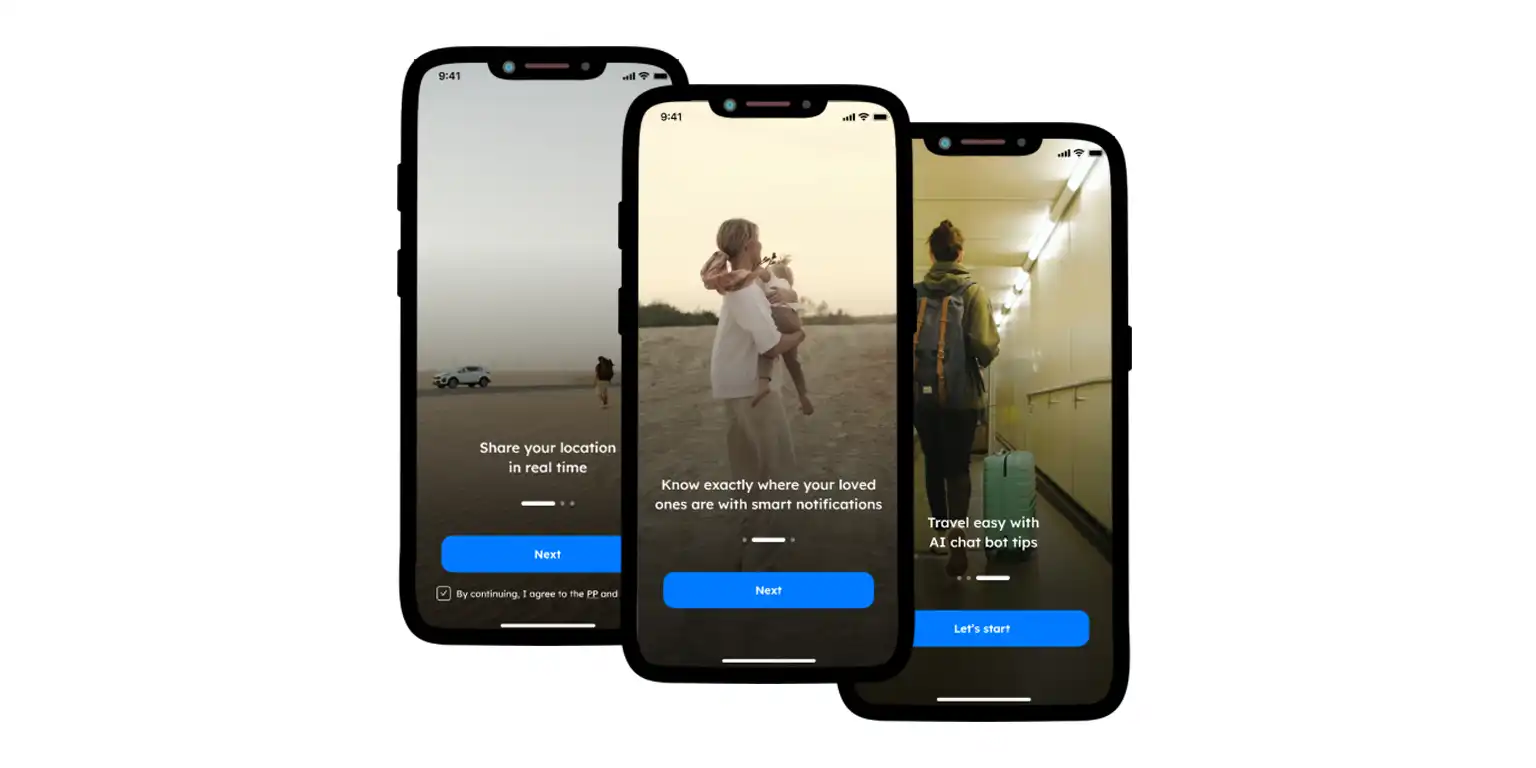
Stable Real-Time Location Monitoring
While other apps may fail at providing precise location updates, Phone Locator demonstrates its stable real-time checking system. Even when Life 360 says precise location is off, Phone Locator diligently tracks the user’s movements, thoroughly follows their steps, and accurately indicates the position (only if you ask the app to).
Enhanced Performance
Phone Locator boasts an exceptional performance. Users may rely on the Phone Locator app to accurately track their location and share it with the chosen group as it is constantly supported and powered by the developers’ team. Moreover, it runs equally well when low power or sleep modes are on since the purpose of Phone Locator is to be better at what is missed by other companies.
Advanced Privacy Controls
One of Phone Locator’s prominent features is its advanced privacy controls that offer complete autonomy for the user. With Phone Locator, users obtain total control over their privacy and personal data, which allows them to customize the location-sharing settings as they wish.
User-Friendly Design
In addition to technical characteristics, Phone Locator manifests an intuitive and user-friendly interface. App navigation does not take too much time and is comfortable for users of all ages and skills. It offers reviewing location history, adjusting privacy settings, and setting up the alerts in the most enjoyable way possible.
Seamless Integration
Phone Locator smoothly integrates across multiple platforms and devices, making it possible for users to access their accounts wherever they need. It ensures seamless connectivity with your family members and friends whether you are using your phone, tablet, PC, or laptop.
All users do care about their privacy, and it may be disturbing to know that there are interruptions and crashes due to unexpected circumstances. Among various location-sharing apps, one may find the most appropriate option to their liking. While Life 360 still offers solutions, Phone Locator seems to be an amazing application with the use of which people are able to easily meet their needs, i.e., to stay in touch with their loved ones, review location history, and share their locations freely.
Try now - track locations with our app and enjoy
Get started