Why Is Life 360 Not Accurate?

One of the main aspects of the location-tracking process is its accuracy. Such applications as Life 360 claim to deliver the relevant location information with a high level of precision. However, even the most trustworthy platforms may fall short and provide inaccurate information at times.
Contents:
One of the main aspects of the location-tracking process is its accuracy. Such applications as Life 360 claim to deliver the relevant location information with a high level of precision. However, even the most trustworthy platforms may fall short and provide inaccurate information at times.
Why is Life 360 not accurate? What determines the app’s accuracy and how to enhance it? Lingering doubts and tiring worries may avert users from location-tracking apps, though any virtual problem finds its virtual solution. Let us discover them together.

How Does Life 360 Work?
As its users know, Life 360 is a location-tracking platform for people to share their whereabouts, monitor each other’s movements, and receive updates regarding their activity. As soon as the app is installed, a user should grant permissions for Life 360 to integrate with the phone’s settings and collect the necessary information.
The app’s functionality is based on the combination of GPS, Cellular, and Wi-Fi technologies, which are to calculate the most up-to-date location information possible. Essentially, Life 360’s system decodes the information transmitted through the signals and analyzes the time it took for them to reach the phone with the installed application. Nevertheless, like any other app, Life 360 may not always be able to work flawlessly and deliver precise data for various reasons.
What Does Affect Life 360’s Accuracy?
Why is Life 360 showing the wrong location? Basically, there are different causes that range from technical aspects to environmental situations. The extent to which the app delivers the accurate location may be limited, so it is time we touched upon some of the main reasons.
Network Connection
The most widespread problem that occurs during the Life360 app use is network connectivity issues. When the Internet connection is not stable, this can affect the app’s performance and result in delays and inaccurate location updates.
GPS Signal Strength
Since Life 360 relies heavily on GPS technology to identify the precise location, any obstruction interference with the GPS signal reception is to significantly influence the way Life 360 operates. Nevertheless, one cannot improve the strength of the satellite signals.
The Relevance of a Device
The hardware and software of the device used to run Life 360 play a crucial role in calculating the location, for a phone should necessarily meet the system requirements to work properly.
Nowadays, the latest devices are equipped with high-quality GPS chips and updated software so as to provide more reliable location information compared to the older or budget devices. This also applies to the app’s version, too.
Surrounding area
Experienced users know that environmental conditions can impact the accuracy of the programs, whether these are location-tracking systems, weather apps, platforms for online shopping, and the like. Thus, reduced accuracy may arise as a problem when indoors, underground, or in areas with limited satellite visibility.
User Activity
The accuracy of Life360 can also be affected by user behavior. For instance, using the app nonstop can reduce battery life and result in incorrect or fewer updates. Besides, inconsistent use or protracted inactivity might lead to inaccurate or expired location data sharing.
Enabled VPN
Today, even more people tend to use VPNs, though they might not be really aware of how it works. VPNs typically encrypt Internet traffic and route it through servers located across the globe, which can obscure the device's actual location and compromise location-sharing accuracy. Should you use Life 360, consider adjusting VPN settings or temporarily disabling it to ensure more precise location updates.
Power Saving Mode

Low battery mode is a beneficial feature that can conserve power but may also affect the performance of apps like Life360. When turned on, low battery mode restricts background activity, which may result in delays and inaccuracies in location tracking.
How to Improve Accuracy on Life 360?
So as to keep your family members or friends informed in real time, one may take several steps and try to resolve the problem of inaccurate location tracking. However, if it is a server issue or a bug, the only troubleshooting suggestion we have is to contact the Life 360 support team and wait.
Enable “Precise Location” Mode.
Most smartphones, iPhones, and Android devices included, offer High/Precise accuracy modes, which automatically utilize a combination of GPS, Wi-Fi, and Cellular technologies.
For iPhone owners: go to the Settings app - > scroll down and tap on Life360 - > choose Location - > toggle “Precise Location” on.
For Android phone owners: find and hold the app’s icon on the main screen - > choose the “App Info” icon - > go to “Permissions” - > select “Location” - > enable “Use Precise Location”.
Update the App and Device Software
Keeping Life 360 and your device updated ensures that users have access to the latest features, bug fixes, and other improvements. Hence, it is important to always check if any update is available and download it as soon as possible to optimize the location-tracking algorithms.
Check Permissions
Some updates may wipe out the settings, location tracking preferences, and permissions in general. In order to keep the app active, one should regularly check permissions and enable location tracking when it is accidentally turned off.
Check Network Connectivity
While Life 360 relies on network connectivity, including both Wi-Fi and Cellular data, to transmit location updates between devices, users should ensure that their devices have stable internet connections and are not experiencing network issues that could affect the app’s performance.
Enable Background App Refresh
Enabling background app refresh ensures that Life 360 continues to receive location updates even when the app is running in the background. This feature allows the app to refresh its data periodically, ensuring that users receive timely and accurate location information. But how to turn it on?
For iPhone owners: the Settings app - > General - > Background App Refresh - > select the “Wi-Fi & Cellular” option.
For Android phone owners: the Settings app - > Connections - > Data Usage - > Mobile data usage - > Life 360 - > toggle “Allow background data usage” on.
What Else Can You Do to Enjoy Location Tracking?
Although Life 360 is a popular solution for location tracking, one can turn to other options, such as Phone Locator. Why opt for alternatives? Not only do they offer additional features, but also present different approaches and policies.
Phone Locator offers a new level of location-sharing functionality that incorporates exclusive groups for family members, location history storage, route creation, AI assistance, and phone number lookup. Besides, users may easily customize their privacy settings and choose whom to trust within the app’s system. With the use of Phone Locator, communication between people is an easy and enjoyable virtual experience that follows interactions offline.
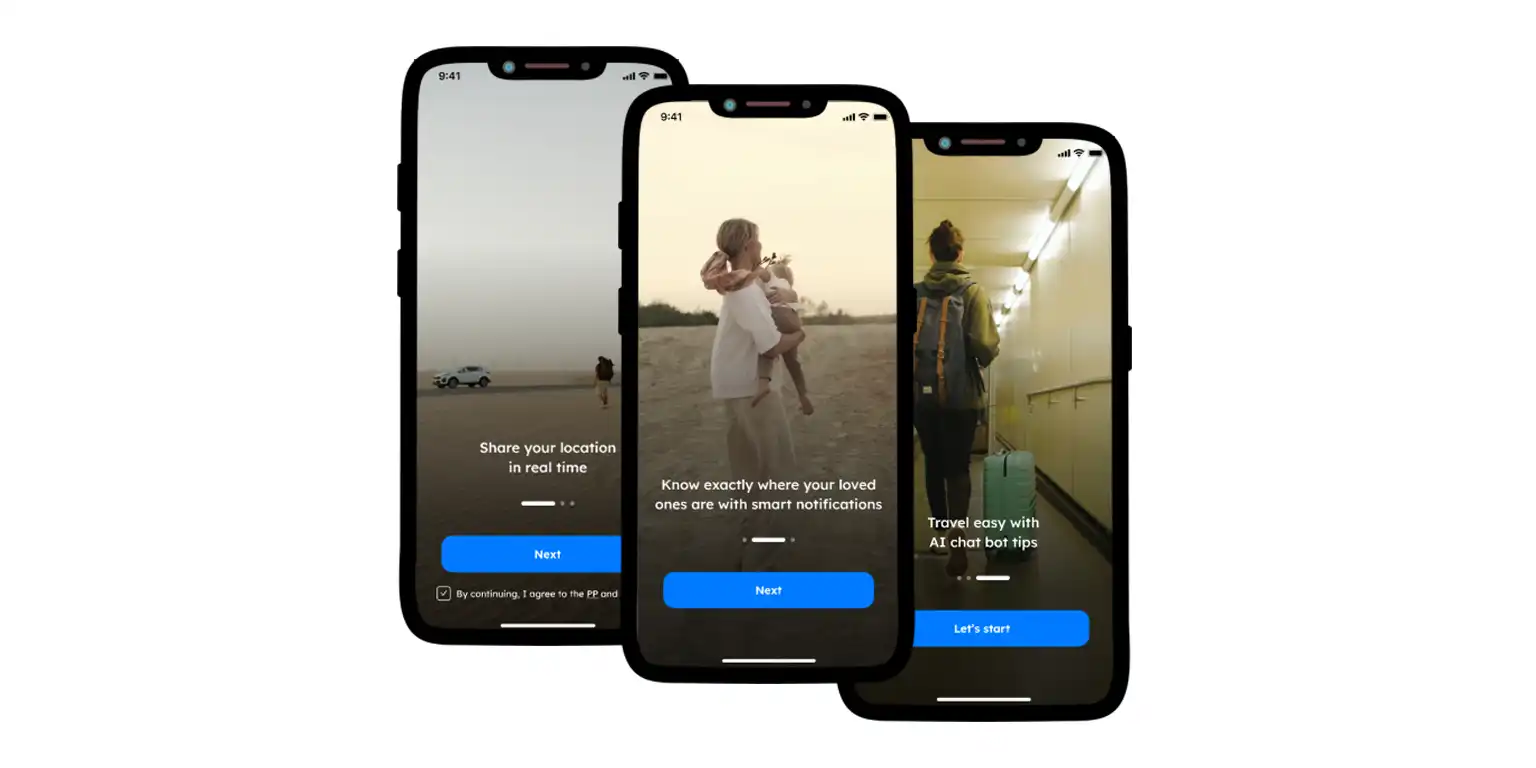
While Life360 offers a valuable solution for location sharing and peace of mind, its accuracy may be affected by various factors. Although some of the issues might be solved by taking simple steps, others need professional attention from the app’s development team. If the latter occurs, it may be worth considering exploring alternative location-tracking platforms like Phone Locator.
Try now - track locations with our app and enjoy
Get started